Samsung Galaxy S vs Note Comparison
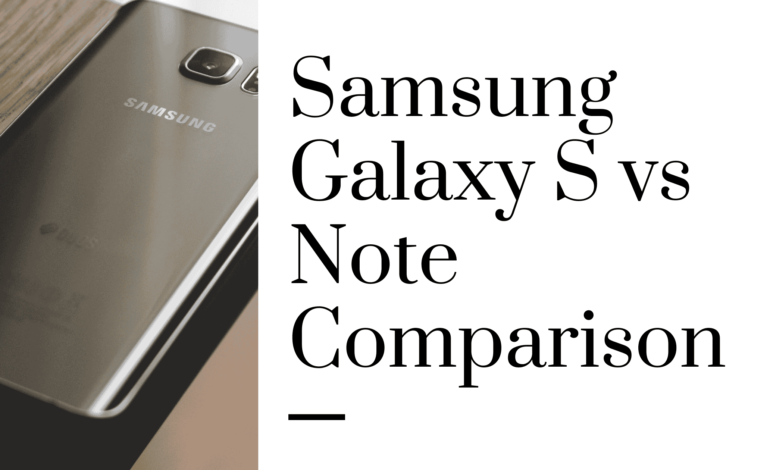
The Samsung Galaxy series has long been a powerhouse in the smartphone market, with the Galaxy S and Galaxy Note lines consistently leading the pack. Both series are popular for their top-tier hardware, advanced features, and innovative technologies. However, each has its distinct characteristics and appeals to different types of users. In this comprehensive comparison, we will analyze the two series across multiple categories to help you understand the differences and decide which one might suit your needs better.
1. Introduction to Samsung Galaxy Series
1.1 Overview of Samsung Galaxy S Series
The Galaxy S series is Samsung’s flagship lineup, known for setting benchmarks in smartphone technology. Introduced in 2010, the S series is aimed at a broad audience, from everyday users to tech enthusiasts. It emphasizes a balance of premium design, cutting-edge display technology, powerful performance, and excellent camera features. Samsung Galaxy S phones have grown from a standard smartphone to a multi-functional device that caters to various user preferences.
1.2 Overview of Samsung Galaxy Note Series
First introduced in 2011, the Galaxy Note series quickly became famous for its large display and the integration of the S Pen stylus. Which has remained a defining feature. The Note series is typically marketed as a productivity-oriented device. Targeting business professionals, creatives, and users who seek enhanced multitasking capabilities. While the Note series shares many high-end features with the Galaxy S. It sets itself apart with its productivity-focused tools and larger form factor.
READ: How to Reset Samsung Phone!
2. Design & Build Quality
2.1 Design Philosophy of Galaxy S Series
The design of the Galaxy S series has consistently prioritized sleekness, minimalism, and ergonomics. The curved glass back and front give the devices a seamless look, which Samsung often refines in each iteration. Over the years, the S series has become thinner and lighter without compromising the premium feel. Key elements include an edge-to-edge display with minimal bezels, aluminum frames, and glass bodies, contributing to a futuristic, high-tech aesthetic.
2.2 Design Philosophy of Galaxy Note Series
The Galaxy Note series is designed with productivity in mind. It generally has a more angular design compared to the softer curves of the Galaxy S series. The Note is also typically larger, accommodating the S Pen stylus in a dedicated slot, and is built for users who prioritize screen real estate and practical use over aesthetics. Samsung combines metal and glass for a sturdy, premium build while maintaining a more industrial, professional appearance.
2.3 Durability and Materials Used
Both the Galaxy S and Note series are built with high-quality materials such as Gorilla Glass and aluminum frames, ensuring durability. However, given the larger size and S Pen housing, the Note series may feel slightly more rugged. Samsung ensures both devices have IP68 water and dust resistance, though the Galaxy Note’s more utilitarian design may make it seem tougher for heavy daily use.
3. Display Technology
3.1 Display Size and Resolution
The Galaxy S series typically offers a range of display sizes, from compact to large, with the S Ultra models featuring the largest screens, often around 6.8 inches. The Galaxy Note series traditionally boasts larger screens, often exceeding 6.7 inches, to accommodate its productivity tools. Both series offer Quad HD+ resolution, but the Note’s extra screen space is designed for multitasking, with features like split-screen mode that work seamlessly with the S Pen.
3.2 AMOLED vs Dynamic AMOLED
Both the Galaxy S and Note series feature Dynamic AMOLED displays, offering rich colors, deep blacks, and excellent contrast. The Galaxy S Ultra models have pushed this further with adaptive refresh rates of up to 120Hz, enhancing gaming and video experiences. In the Note series, the display is optimized for stylus input, making the screen more responsive to touch and writing, ideal for sketching, note-taking, and document editing.
3.3 Edge Display on Galaxy S vs Note
Samsung introduced the curved edge display with the Galaxy S6, and it has since become a hallmark of the Galaxy S series, providing a sleek, immersive look. In contrast, the Galaxy Note series has a flatter design, prioritizing a stable surface for S Pen use. This flat design helps improve precision when drawing or writing with the S Pen, though some Note models have incorporated slightly curved edges for aesthetic appeal.
4. Performance and Hardware
4.1 Processor and Chipset Comparison
Both the Galaxy S and Note series are powered by Exynos or Snapdragon chipsets, depending on the region. They usually share the same top-tier processors, ensuring that both series offer flagship-level performance. For instance, the Galaxy S21 and Galaxy Note20 both run on the Snapdragon 888 or the Exynos equivalent, making them capable of handling demanding tasks such as gaming, video editing, and multitasking without a hitch.
4.2 RAM and Storage Options
The Galaxy Note series often has a slight advantage in terms of RAM and storage. While both the S and Note series offer ample storage options (ranging from 128GB to 1TB in certain models), the Note tends to offer more RAM—up to 12GB or 16GB in some models—making it better suited for multitasking and running several applications simultaneously. The Galaxy S Ultra models have also bridged this gap, offering similar high-RAM configurations.
4.3 Cooling System and Performance Features
As both series target power users, Samsung has equipped them with advanced cooling systems. However, the Note series, due to its productivity focus, tends to include additional heat management features, ensuring that heavy tasks like rendering videos or prolonged gaming sessions don’t cause overheating. Samsung’s vapor chamber cooling is more prominent in Note devices.
5. Camera Capabilities
5.1 Main Camera Differences
Both the Galaxy S and Note series boast some of the best cameras in the smartphone industry. The Galaxy S Ultra models typically push the boundaries of camera technology, featuring up to 108MP sensors, 100x Space Zoom, and advanced AI-based enhancements. The Galaxy Note cameras, while similar in specifications, are usually optimized for document scanning and quick note-taking with the S Pen.
5.2 Selfie Camera Features
The front-facing cameras in both series are highly capable, but the Galaxy S series often has an edge with dual pixel technology and better low-light performance for selfies. Meanwhile, the Note series integrates more software enhancements for video calls and productivity tasks, making it easier to capture whiteboards or share live notes during meetings.
5.3 Video Recording & Cinematic Features
Video recording capabilities in both the Galaxy S and Note series are impressive, with support for 8K recording, HDR10+, and various video stabilization features. However, the Galaxy S Ultra models often cater to enthusiasts and vloggers with more advanced cinematic video modes, while the Note focuses more on practical uses like screen recording and live annotations during presentations.
6. S Pen Integration (Note Exclusive)
6.1 History and Evolution of the S Pen
The S Pen has been a defining feature of the Galaxy Note series since its inception. Initially seen as a tool for note-taking, it has evolved into a multi-functional stylus. Over the years, the S Pen has gained capabilities such as Bluetooth connectivity, air gestures, and advanced pressure sensitivity, making it an indispensable tool for creative professionals and productivity enthusiasts alike.
6.2 Functionality of S Pen in the Note Series
The S Pen offers a wide array of features, including precise note-taking, drawing, annotation, and even remote control for apps like the camera. It’s integrated with the Samsung Notes app, allowing users to write and convert their handwriting to text instantly. The air gestures feature lets users control their phones without touching the screen, and it’s especially useful for presentations or media playback. These features make the Note series perfect for business professionals and artists alike.
6.3 S Pen Alternatives for Galaxy S Series
The Galaxy S series does not come with an S Pen by default, but some recent models, like the Galaxy S21 Ultra, offer S Pen support as an optional accessory. While it’s not as tightly integrated as in the Note series, users can still take advantage of basic stylus functions like drawing and note-taking. However, the S Pen’s advanced features, such as air gestures and remote control, are exclusive to the Note series.
7. Software Features
7.1 One UI: Similarities Across Galaxy S and Note
Both the Galaxy S and Note series run Samsung’s One UI, which is designed to be intuitive and user-friendly. One UI emphasizes ease of use with a focus on one-handed operation, customizable themes, and a clean interface. Both series get regular software updates, ensuring that users have access to the latest features and security enhancements.
7.2 Software Optimization for Productivity (Note)
The Note series excels in productivity-focused software. Features like Samsung DeX allow users to connect their phone to a monitor and use it as a full desktop environment. The S Pen also enables Air Command, which opens up shortcuts to frequently used apps and tools, and Live Messages, which allows users to create and share animated handwritten notes. Handwriting-to-text conversion, enhanced document editing, and PDF annotations are especially useful for business users.
7.3 Unique Software Enhancements on Galaxy S
The Galaxy S series focuses more on entertainment and everyday usability, with software optimizations that enhance gaming, photography, and media consumption. Features like Game Booster improve performance during gameplay by managing resources efficiently, while AI-based photo and video editing tools simplify content creation. Although the S series doesn’t have the productivity tools of the Note, its software still provides an exceptional experience for media consumption and social sharing.
8. Battery Life and Charging
8.1 Battery Capacity Comparison
The Galaxy S and Note series generally offer similar battery capacities, but the actual battery life may differ based on the usage. For instance, Galaxy S Ultra models feature batteries in the 4,500-5,000mAh range, similar to Note models. However, the Note series often needs to power the S Pen and additional productivity tools, which may lead to faster battery drain under heavy use.
8.2 Charging Technologies: Wired, Wireless, and Reverse Charging
Both the Galaxy S and Note series come equipped with fast charging capabilities, wireless charging, and reverse wireless charging. Samsung’s Super Fast Charging ensures that both devices can charge up to 50% in just 30 minutes with the right charger. Reverse wireless charging, also known as PowerShare, allows users to charge other devices, such as earbuds or another phone, by placing them on the back of the Galaxy S or Note.
8.3 Power Management Features
Samsung has introduced several power management features across both series, such as Adaptive Power Saving, which adjusts performance based on user behavior, and Battery Saver Modes to extend battery life when needed. While these features are present in both series, the Note series is slightly more optimized for power-efficient multitasking, considering its focus on business use.
9. Multitasking and Productivity
9.1 Multitasking Capabilities on Galaxy S
The Galaxy S series offers excellent multitasking features through split-screen functionality, allowing users to run two apps simultaneously. Features like App Pair, which lets users create shortcuts to open two apps in a split view, and Pop-Up View, where apps can run in resizable windows, make the Galaxy S series highly versatile for everyday multitasking.
9.2 Multitasking and Productivity with S Pen
The Note series takes multitasking a step further, especially with the integration of the S Pen. The Screen Off Memo feature lets users jot down notes instantly, even when the screen is off. With Multi-Window mode, users can run up to three apps at once, ideal for professionals who need to reference documents while working on emails or presentations. Additionally, the S Pen Air Command allows users to quickly access apps and functions without navigating through multiple screens, boosting efficiency.
9.3 App Pairing and Split-Screen Features
Both series offer App Pairing, which lets users open two apps simultaneously with one tap, but the Note’s larger screen and S Pen integration make it more suited for productivity. The Multi-Active Window feature in the Note series allows for more seamless multitasking, with the ability to run three apps at once, versus the two-app split-screen capability of the S series. This makes the Note better suited for business professionals and multitaskers.
10. Price and Value for Money
10.1 Price Range of Galaxy S Series
The Galaxy S series is more versatile in terms of pricing, offering models that range from mid-tier (like the Galaxy S FE models) to ultra-premium (like the Galaxy S Ultra). The Galaxy S24 series ranged between $800 and $1,300 at launch, while the S24 FE offered a more affordable option with flagship features at around $649. This wide price range makes the Galaxy S series accessible to a broader audience.
10.2 Price Range of Galaxy Note Series
The Galaxy Note series is positioned as a premium device, with prices starting at around $1,000 for the base model. The Note Ultra models, with higher RAM and storage configurations, can reach prices of $1,300 or more. The Note’s productivity-focused features and S Pen integration justify the higher price for users who require a high-performance, multitasking device for work or creativity.
10.3 Value for Business Users and Creatives
For business users, the Galaxy Note series offers better value due to its productivity features like the S Pen, Samsung DeX, and advanced multitasking. Creatives and professionals who require precision tools for design, note-taking, or presentations will find the Note series more aligned with their needs. However, for general users who prioritize entertainment, camera quality, and media consumption, the Galaxy S series provides excellent value without the need for additional features like the S Pen.
11. Target Audience
11.1 Galaxy S Series Target Audience
The Galaxy S series is designed for a broad audience—from tech enthusiasts who demand the latest in smartphone technology to everyday users looking for a powerful, easy-to-use device. Its versatility and range of features, coupled with a wide variety of pricing options, make it appealing to users who prioritize camera quality, display technology, and a premium design without necessarily needing productivity tools like the S Pen.
11.2 Galaxy Note Series Target Audience
The Galaxy Note series is ideal for business professionals, creatives, and power users who need a device that can handle multitasking and productivity demands. It’s tailored for users who want to replace a tablet or laptop with a smartphone that offers document editing, note-taking, and design tools. The Note series is best for those who frequently work on the go and need a reliable tool for meetings, presentations, and creative projects.
11.3 Overlapping Customer Preferences
While both series serve different purposes, there is some overlap in their target audiences. Users who appreciate high-end smartphones with cutting-edge technology and top-tier performance may find both the Galaxy S Ultra and Note appealing. Additionally, casual users who want the S Pen’s features but don’t need them regularly may opt for the Galaxy S Ultra, which offers optional S Pen support without the full productivity suite of the Note series.
12. Audio and Speaker Quality
12.1 Speaker Setup and Audio Technology
Both the Galaxy S and Note series feature stereo speakers with Dolby Atmos support, offering rich, immersive sound. The Galaxy S Ultra models tend to push audio quality slightly further with enhanced bass and clarity. However, the difference in speaker quality between the two series is minimal, with both providing excellent audio experiences for media consumption, gaming, and video calls.
12.2 Audio Features (Dolby Atmos, etc.)
Dolby Atmos support on both devices enhances the surround sound experience, particularly for videos, music, and gaming. The Galaxy S Ultra models also introduce 360 Audio support when used with Samsung Galaxy Buds, adding an extra layer of immersion. Audio customization options, such as Equalizer settings, are available in both series, allowing users to fine-tune their listening experience.
12.3 Galaxy S vs Note: Audio Customization
In terms of audio customization, both series offer similar features. Users can adjust sound profiles to their liking, set sound modes for different environments. And use adaptive sound to automatically optimize audio based on surroundings. While audio quality is a key feature in both devices. The Note series typically focuses more on productivity, leaving the Galaxy S models to cater to entertainment-focused users who may prioritize sound more.
13. Accessories and Ecosystem
13.1 Available Accessories for Galaxy S Series
The Galaxy S series is compatible with a wide range of Samsung accessories, including Samsung Galaxy Buds, smartwatches, and wireless chargers. It also supports cases, screen protectors, and external camera lenses that enhance functionality. For those using Samsung’s ecosystem, the Galaxy S series pairs seamlessly with other devices such as Samsung laptops and tablets, making it a great all-rounder.
13.2 Available Accessories for Galaxy Note Series
In addition to the accessories available for the Galaxy S, the Galaxy Note series also offers exclusive S Pen accessories. Such as replacement tips and specialized cases designed to house the S Pen. Keyboard covers and multi-functional cases are also available for users who rely on the Note for business tasks. Further enhancing productivity and offering laptop-like functionality in a portable form.
13.3 Ecosystem Compatibility (Samsung Galaxy Buds, Smartwatches, etc.)
Both the Galaxy S and Note series integrate smoothly into the Samsung ecosystem. Allowing users to easily connect their devices, such as the Samsung Galaxy Buds, Galaxy Watch, and Samsung SmartThings devices. The Samsung DeX feature available on both series enables users to extend their phone into a desktop experience, connecting it to a monitor, keyboard, and mouse for a seamless multitasking environment.
14. Durability and IP Rating
14.1 Water and Dust Resistance (IP Rating)
Both the Galaxy S and Note series are IP68-rated, meaning they are dust-tight and can survive submersion in up to 1.5 meters of water for 30 minutes. This high level of protection ensures both devices are durable enough for everyday use, even in challenging environments. Whether you’re caught in the rain or accidentally drop your phone in water. Both series offer excellent resistance to the elements.
14.2 Drop Test Results and Durability
In terms of drop protection, both the Galaxy S and Note series use Gorilla Glass Victus on their displays. Providing resistance against scratches and minor drops. However, due to the larger size of the Note series, it may be slightly more prone to damage from falls. Drop tests generally show similar performance between the two, but the Galaxy S Ultra’s smaller footprint might offer marginally better durability under rugged conditions.
14.3 Overall Ruggedness of Galaxy S vs Note
While both series are durable, the Galaxy Note series tends to feel more rugged due to its industrial design and larger build. Which is suited for more productivity-heavy use. The Galaxy S series focuses more on sleekness and portability. But both phones are built to withstand daily wear and tear, making them excellent choices for long-term use.
15. Future of the Galaxy S and Note Series
15.1 Rumored or Upcoming Features
Samsung is always at the forefront of innovation. Both the Galaxy S and Note series are expected to receive further hardware and software upgrades in the future. Rumors suggest improvements in camera technology, battery life, and foldable displays may be integrated into future Galaxy S and Note models. Further blurring the lines between smartphones and tablets.
15.2 Merging of Galaxy S and Note Lines
In recent years, Samsung has started to merge the Galaxy S Ultra models with features traditionally exclusive to the Note series. Particularly the inclusion of S Pen support. This has led to speculation that the Galaxy Note line could eventually be absorbed into the Galaxy S lineup. Samsung’s decision to skip the Note series in 2024 further fuels these rumors. Though no official announcement has been made regarding the discontinuation of the Note series.
15.3 Longevity of the Galaxy Note Series
Despite the potential merging of the two lines. The Galaxy Note series continues to hold a unique position for users who need the S Pen and productivity features. Its legacy as a business and productivity powerhouse ensures that the Note series will remain relevant. Either as a standalone line or through integration into the Galaxy S Ultra models.
Conclusion
In summary, the Samsung Galaxy S and Note series offer some of the best smartphones in the market, catering to different types of users. The Galaxy S series is perfect for users who want a well-rounded flagship phone with top-tier performance, excellent cameras, and cutting-edge display technology. On the other hand, the Galaxy Note series is designed for power users and professionals. Who need the added productivity features of the S Pen, as well as enhanced multitasking and productivity tools. Ultimately, your choice will depend on whether you prioritize entertainment, performance, or productivity in your daily use.







