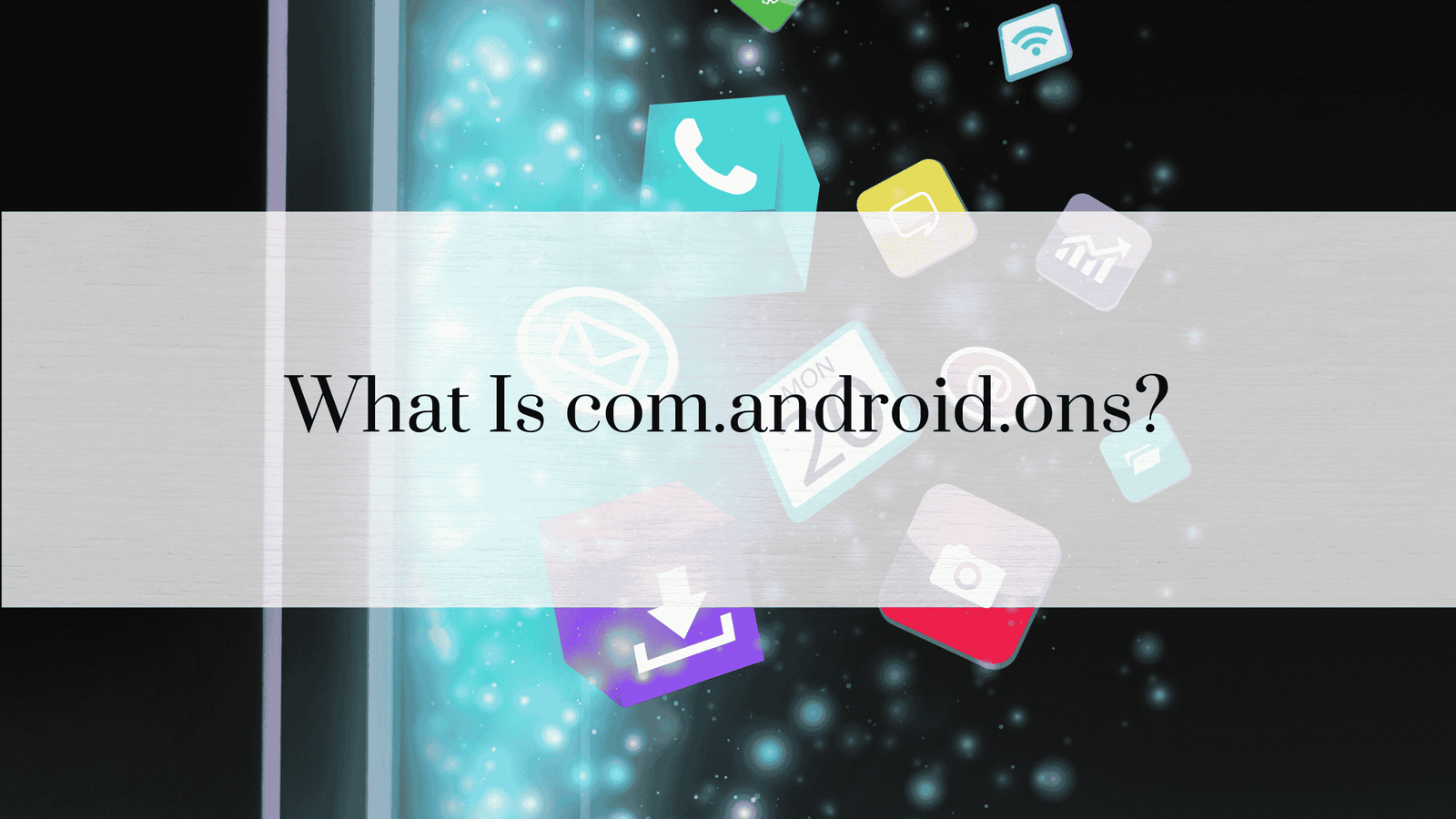What is com.android.providers.media

Com.android.providers.media is a system-level package in Android, responsible for managing media files on the device. This package plays a vital role in handling and organizing all media-related data such as audio, video, and image files within an Android device, making these files easily accessible to apps and the user. It is essentially a background service that enables efficient interaction with the media files through the Android Media Provider.
Here’s a closer look at its functions, importance, and common issues users may face:
Key Functions of com.android.providers.media
- Indexing Media Content: com.android.providers.media scans and indexes all media files stored on the device, including content from internal storage, SD cards, and external storage. This indexing allows for quick search and retrieval by other apps and the system.
- Database Management: It organizes media files into a structured database, which can be accessed by other apps via the MediaStore API. This API allows apps to retrieve and manage information about media files, such as file name, format, location, size, and date added.
- Supporting Media Library: This provider enables apps like photo galleries, music players, and video players to efficiently access media files. It ensures apps can locate and display the correct media, making it possible for users to browse and manage their media collections seamlessly.
- Permissions and Security: com.android.providers.media enforces security and privacy by ensuring apps have the correct permissions to access specific files. For example, an app must request read or write permissions to access or modify media files on the device.
Read: How to Fix “com.android.phone Has Stopped” Error on Android
Importance of com.android.providers.media
The Android Media Provider is crucial for smooth and organized media access across various apps. Here’s why it’s essential:
- System-Wide Media Access: The Media Provider acts as a central point for all media-related operations, making it easier for apps to locate and access media files without having to individually scan the device storage.
- Optimized Performance: By indexing files, it reduces redundant scanning by each app, which boosts overall system performance.
- User Experience: It enables a unified and organized experience, allowing users to view their media consistently across apps and the system.
Common Issues and Troubleshooting Tips
Occasionally, users may encounter issues with com.android.providers.media , which might result in media files not displaying correctly or system errors. Here are some common problems and solutions:
- Media Files Not Showing in Gallery:
- Solution: Restart the device, or clear the cache and data of the Media Storage app under Settings > Apps > Show System Apps > Media Storage.
- Battery Drain:
- Solution: If this service consumes excessive battery, it may be due to constant media scanning. Restarting the device or clearing app data can often resolve this.
- App Crashes Related to Media Files:
- Solution: Clear cache and data of apps that frequently crash, and also try resetting the Media Storage app.
- High CPU Usage:
- Solution: High CPU usage can be resolved by stopping and restarting the Media Storage service or performing a device reboot.
FAQ
1. Can I disable com.android.providers.media?
- Disabling com.android.providers.media is not recommended because it is a system component essential for handling media files. Disabling it can cause issues with media accessibility across apps.
2. Why does com.android.providers.media use battery power?
- High battery usage typically results from extensive media scanning, especially after large file transfers. Restarting the device usually resolves this issue.
3. How do I reset com.android.providers.media?
- You can reset it by going to Settings > Apps > Show System Apps > Media Storage, then clearing cache and data.
4. Can this service access my personal data?
- This service only indexes media files and does not have access to private data unless granted specific permissions.
5. Is com.android.providers.media a virus?
- No, it is a legitimate system component in Android, essential for managing and accessing media files on your device.
6. What should I do if I see errors related to com.android.providers.media?
- Restart your device and try clearing cache and data of the Media Storage app under system apps in settings.