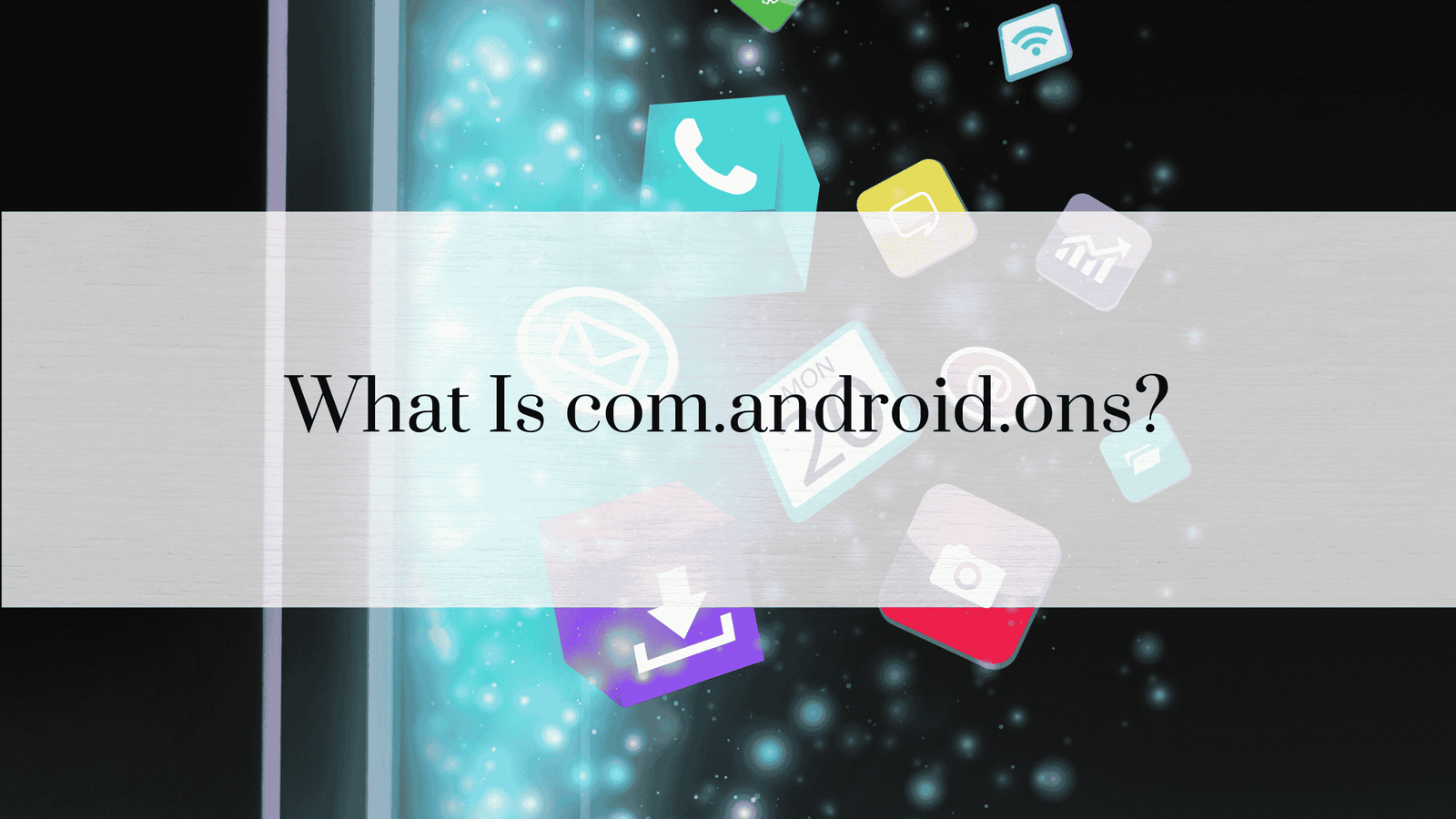What Does com.google.android.googlequicksearchbox Do? A Comprehensive Guide
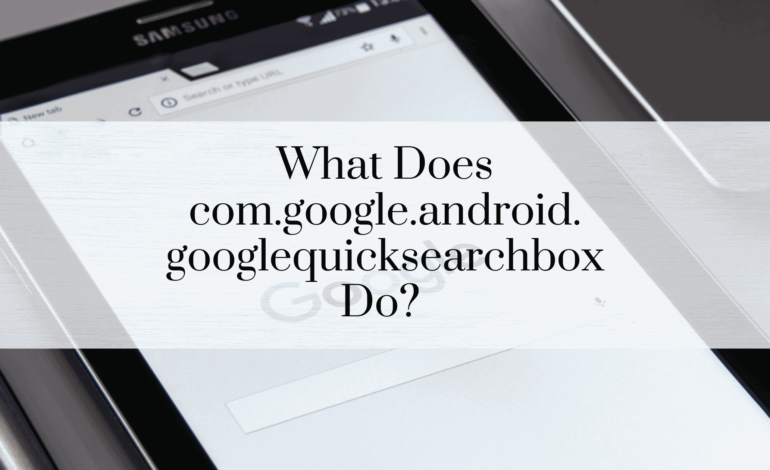
Google has long been a leader in delivering robust and user-friendly applications to enhance the Android ecosystem. One such service is com.google.android.googlequicksearchbox, an integral component of many Android devices. This package serves as the backbone for Google Search and Google Assistant functionalities on your smartphone. But what exactly does it do, and why is it so important?
In this detailed guide, we’ll dive deep into the purpose, functionality, and significance of com.google.android.googlequicksearchbox, covering its uses, benefits, and troubleshooting tips.
What Is com.google.android.googlequicksearchbox?
The term com.google.android.googlequicksearchbox refers to the package name of the Google Search app on Android devices. Every Android app is identified by a unique package name, which helps the operating system manage and differentiate applications. This package powers core features such as:
- Google Search Bar
- Google Assistant
- Voice Search
- Smart Suggestions
- Search Widgets
These functionalities make it easier for users to interact with their devices, find information quickly, and perform various tasks hands-free.
Key Features of com.google.android.googlequicksearchbox
1. Seamless Web Searches
The primary function of this package is enabling web searches directly from your device’s home screen or app drawer. Users can type queries or use voice commands to access Google’s search engine instantly.
2. Google Assistant Integration
Google Assistant, one of the most popular virtual assistants, relies heavily on com.google.android.googlequicksearchbox. This integration allows users to perform tasks like setting reminders, controlling smart home devices, or getting weather updates using natural language commands.
3. Voice Search Capabilities
Voice search offers hands-free access to information. By saying “Hey Google” or tapping the microphone icon, users can conduct searches, ask questions, or issue commands without typing.
4. Personalized Search Suggestions
The app provides personalized search suggestions based on your search history, location, and preferences. This feature enhances user experience by making searches faster and more relevant.
5. Quick Access Widgets
Many Android users rely on the Google Search widget, which comes pre-installed on most devices. This widget allows instant access to Google’s search engine without opening a browser.
6. Offline Capabilities
Even without an active internet connection, com.google.android.googlequicksearchbox can store certain search queries or use cached data to provide relevant results.
How com.google.android.googlequicksearchbox Enhances Android User Experience
1. Increased Productivity
The package enables faster and more efficient searches, helping users save time and get work done quickly. For example, you can use voice commands to schedule a meeting or search for quick facts without interrupting your workflow.
2. Enhanced Accessibility
By supporting voice commands, the app makes smartphones more accessible to users with disabilities or those who prefer hands-free operation.
3. Personalized Experience
The app learns from user behavior to deliver personalized results. Whether it’s suggesting your most-visited websites or predicting your next query, com.google.android.googlequicksearchbox ensures a tailored experience.
4. Integration with Other Google Services
The package seamlessly integrates with other Google apps like Gmail, Calendar, and Maps. This interconnectivity allows users to execute complex tasks, such as sending emails or navigating to a location, directly through search.
READ ALSO: What is com.google.android.apps.maps?
Common Issues and Troubleshooting Tips
Like any software, com.google.android.googlequicksearchbox may encounter problems. Here are some common issues and solutions:
1. App Crashes or Freezes
- Cause: Corrupted cache or app data.
- Solution: Go to Settings > Apps > Google > Storage, then clear the cache and data.
2. Voice Search Not Working
- Cause: Microphone access is disabled.
- Solution: Ensure that the app has permission to use the microphone. You can check this in Settings > Apps > Permissions.
3. Slow Performance
- Cause: Outdated app version.
- Solution: Update the app from the Google Play Store to the latest version.
4. Widget Not Showing on Home Screen
- Cause: Widgets might be disabled or not added.
- Solution: Long-press the home screen, select Widgets, and drag the Google Search widget to your desired location.
Is com.google.android.googlequicksearchbox Safe?
Yes, com.google.android.googlequicksearchbox is completely safe. It’s a system app developed by Google, which ensures strict adherence to privacy and security standards. However, users should be cautious about granting excessive permissions and should review their privacy settings periodically.
How to Disable or Uninstall com.google.android.googlequicksearchbox
While com.google.android.googlequicksearchbox is a vital part of the Android system, some users may want to disable it due to privacy concerns or for a cleaner interface.
Steps to Disable:
- Open Settings.
- Navigate to Apps or App Management.
- Locate Google or com.google.android.googlequicksearchbox.
- Tap Disable.
Can It Be Uninstalled?
In most cases, the app cannot be uninstalled since it’s a pre-installed system app. However, users with rooted devices may be able to remove it using third-party tools. Caution is advised as this may lead to system instability.
Frequently Asked Questions (FAQs)
1. What happens if I disable com.google.android.googlequicksearchbox?
Disabling the app will prevent you from using the Google Search bar and Google Assistant. Some other functionalities, like smart suggestions, may also stop working.
2. Can I replace com.google.android.googlequicksearchbox with another app?
Yes, there are alternatives like Microsoft’s Bing Search or DuckDuckGo. However, they won’t integrate as seamlessly with other Google services.
3. Does com.google.android.googlequicksearchbox consume a lot of battery?
The app is optimized for minimal battery consumption. However, features like voice search or constant background activity may drain the battery faster.
4. Is it possible to customize the Google Search widget?
Yes, users can customize the widget’s size, color, and transparency. Simply long-press the widget and select Customize.
5. How can I stop personalized ads in Google Search?
You can manage ad preferences by going to Google Account Settings > Data & Personalization > Ad Personalization.
6. Why does com.google.android.googlequicksearchbox need so many permissions?
The app requires permissions like microphone access and location to provide advanced functionalities like voice search and localized results. These permissions can be managed in your device settings.
Conclusion
com.google.android.googlequicksearchbox plays an essential role in enhancing the functionality and user experience of Android devices. From enabling quick searches to powering Google Assistant, its contributions are invaluable for productivity and convenience. While users can manage or disable it if needed, most will find its features indispensable for everyday use.