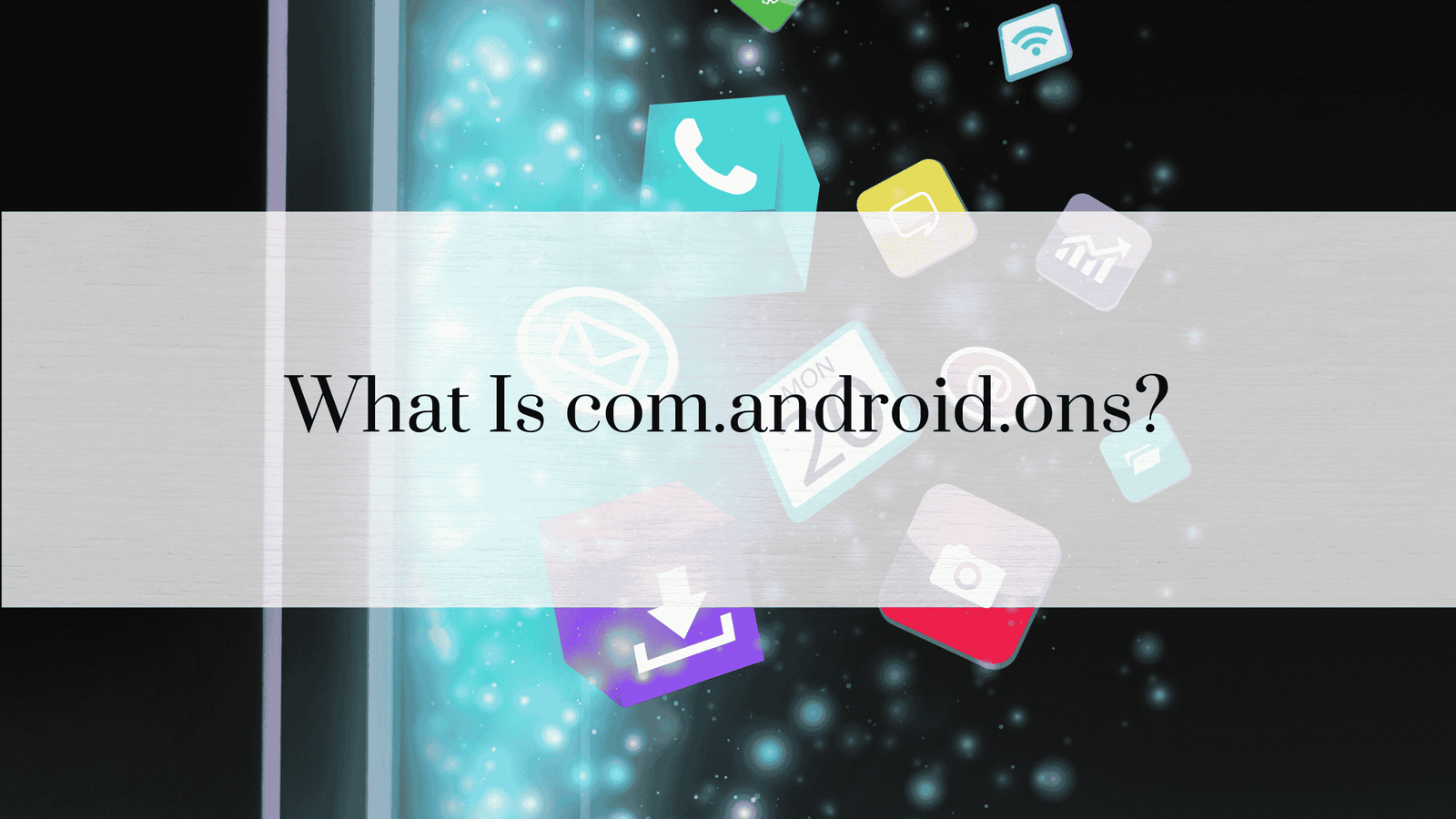What is com.android.packageinstaller?
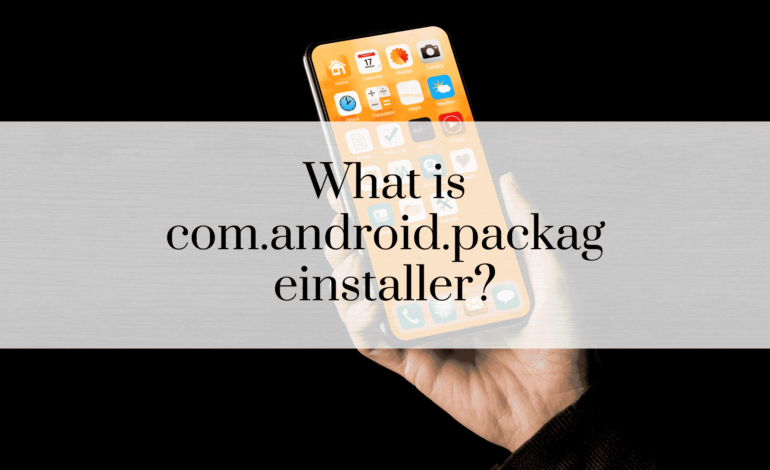
Android, as one of the most widely used operating systems, relies on several core components to manage its functionality. One such component is the com.android.packageinstaller. This system service plays a crucial role in the installation, updating, and removal of apps on Android devices. Understanding its purpose and features is essential for both regular users and developers aiming to navigate the Android ecosystem efficiently.
Understanding Android Package Installer
At its core, com.android.packageinstaller refers to the Android Package Installer, a default system application responsible for handling all app installations. Whenever you download an app from the Google Play Store or install an APK manually, this system process manages the entire workflow.
It works behind the scenes to ensure the app is correctly installed on your device, performing a variety of tasks, including:
- Verifying the integrity of the APK file.
- Checking for necessary permissions.
- Ensuring compatibility with the device’s operating system.
Key Features of com.android.packageinstaller
1. App Installation
The primary feature of com.android.packageinstaller is managing app installations. Whether you’re installing an app from the Play Store or sideloading it from an external source, the installer ensures that the process is secure and seamless.
2. App Uninstallation
Uninstalling an app involves more than just deleting its files. com android packageinstaller ensures that all associated data and cache files are properly removed, freeing up system resources and storage.
3. App Updates
When an app update is available, the installer manages the update process by replacing the old APK with the new one, while retaining user data and settings.
How com.android.packageinstaller Works
The process begins when an APK file is initiated for installation. Here’s how it works:
- Source Verification: The installer checks if the APK comes from a trusted source, such as the Play Store.
- Permission Review: Before installation, it prompts the user to review and approve necessary permissions.
- File Integrity Check: It verifies the APK’s integrity to ensure no tampering has occurred.
- Installation Execution: Finally, it installs the app and registers it with the system.
System vs. Third-Party Apps
There’s a notable difference between how system apps and third-party apps are installed. System apps are pre-installed by the manufacturer and come with elevated privileges. In contrast, third-party apps rely on com.android.packageinstaller to gain user permissions.
Permissions Managed by com.android.packageinstaller
One of the most critical roles of com.android.packageinstaller is handling app permissions. When you install an app, the installer presents a list of permissions the app requires, such as:
- Access to camera or microphone.
- Location services.
- File and storage permissions.
The user must approve these permissions before installation proceeds.
Security and Privacy Aspects
1. Safeguards Against Malicious Apps
Android’s security heavily depends on the Package Installer. It prevents unauthorized apps from being installed and alerts users about potentially harmful applications.
2. Sandbox Environment
Each app installed via com.android.packageinstaller operates in its own sandbox environment, minimizing the risk of data breaches or malware.
Common Issues with com.android.packageinstaller
Users may encounter issues with com android packageinstaller. Here are some common problems and solutions:
1. Installation Stuck or Fails
- Solution: Clear the cache and data of the Package Installer from the device’s settings.
2. Insufficient Storage
- Solution: Free up space by deleting unused apps or media files.
3. Incompatible APK
- Solution: Ensure the APK file matches your device’s architecture and Android version.
Customizing comandroidpackageinstaller
Some tech-savvy users and developers may wonder if they can customize com. android. packageinstaller. While it’s possible through custom ROMs or rooted devices, it carries significant risks, including:
- Compromising system stability.
- Voiding device warranties.
- Exposing the device to security vulnerabilities.
Importance of com.android.packageinstaller in App Development
For developers, understanding com.android.packageinstaller is critical during the app development lifecycle. It facilitates:
- Testing: Ensuring that apps can be smoothly installed and uninstalled during the development phase.
- Deployment: Seamlessly pushing updates to end users.
Relation to Other System Services
The Android Package Installer works closely with other system services, including:
- Google Play Services: Ensures apps meet Android security standards.
- Android Debug Bridge (ADB): Allows developers to install apps directly onto their devices during testing.
How to Access com.android.packageinstaller Logs
Developers often need to diagnose installation issues. Accessing logs can help:
- Use ADB (Android Debug Bridge):
- Connect your device to a PC.
- Run the command
adb logcatto view real-time logs, including those from com.android.packageinstaller.
- Logcat Tools:
- Use third-party tools for better visualization and analysis of logs.
Alternatives to com.android.packageinstaller
There are third-party app installers, such as:
- APKPure or Aptoide: Allow users to download and install APKs outside the Play Store.
However, they often lack the robust security features of the native installer.
Best Practices for Using com.android.packageinstaller
To ensure a smooth experience:
- Stick to Trusted Sources: Download apps from Google Play or verified APK repositories.
- Keep Your Device Updated: Regular updates improve the security and functionality of the installer.
- Regularly Review Permissions: Ensure apps only have access to necessary features.
Future of com.android.packageinstaller
With evolving technology, com.android.packageinstaller is likely to see improvements in areas like:
- Enhanced Security: Better detection of malicious apps.
- User Experience: More intuitive permission management.
- Integration: Closer integration with emerging Android features, such as AI-driven app recommendations.
FAQs
1. What is com.android.packageinstaller?
It’s a system service responsible for managing the installation, update, and removal of apps on Android devices.
2. Is it safe to disable com.android.packageinstaller?
No. Disabling it will prevent you from installing or updating apps.
3. How do I fix installation errors?
Clear the cache and data of the Package Installer from your device’s settings.
4. Can I use third-party app installers instead?
Yes, but it’s not recommended due to potential security risks.
5. Why do some apps fail to install?
This could be due to incompatible APKs, insufficient storage, or corrupt files.
6. How does it handle permissions?
It prompts users to review and approve necessary permissions before installation.
See: What is com.android.vending on Android?
Conclusion
The com.android.packageinstaller is an indispensable part of the Android operating system, ensuring secure and efficient app management. Whether you’re a casual user or a developer, understanding its functionalities can significantly enhance your Android experience.