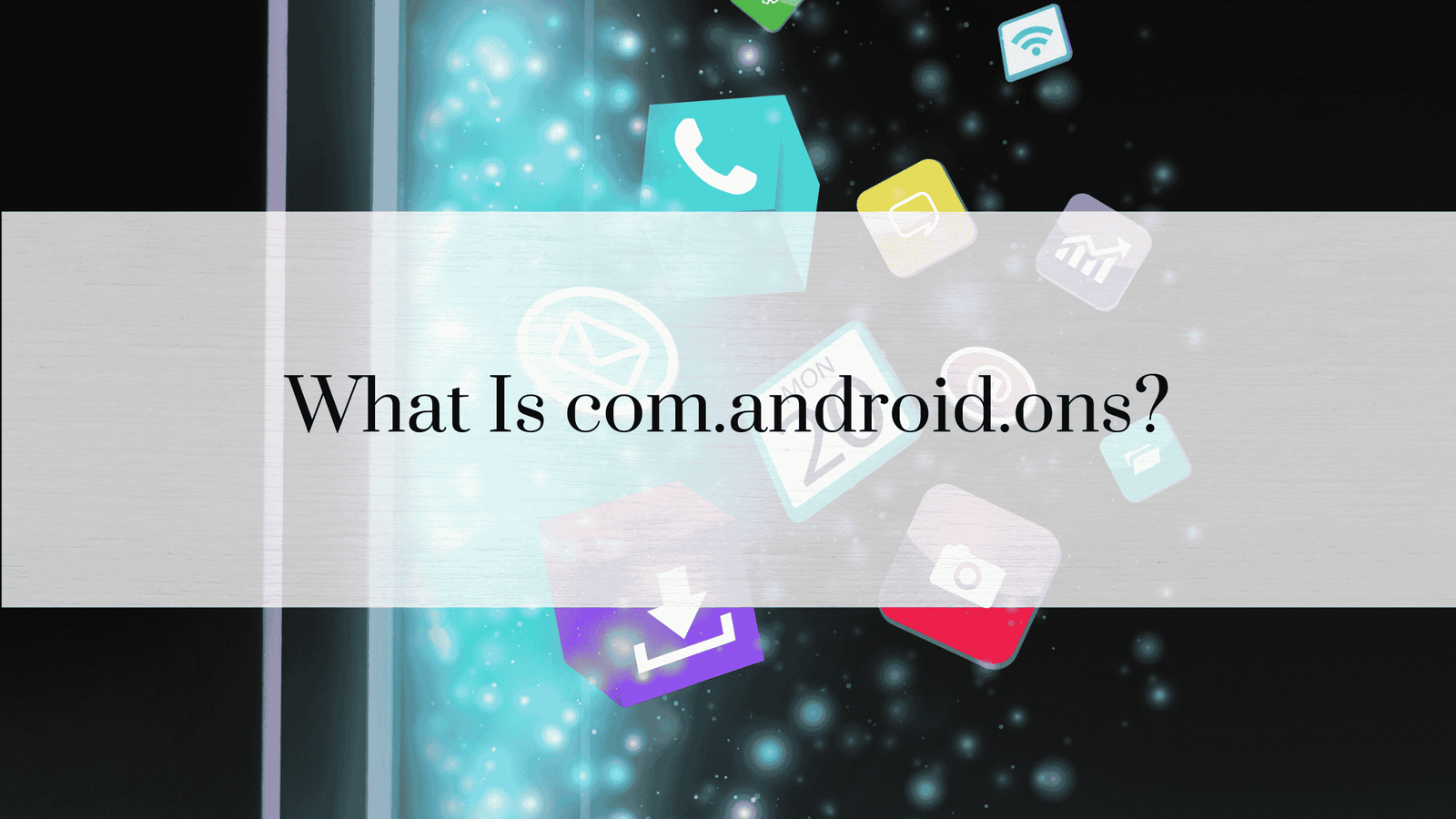What is com.android.vending on Android?

The term “com.android.vending” may sound like a cryptic Android file name, yet it’s highly significant in the Android ecosystem. This term refers to the package name associated with Google Play Store—the digital distribution service developed and operated by Google. This article will dive into what com.android.vending is, how it functions, its importance, and how users can manage it for optimal Android device performance. Let’s examine how it connects with the core functions of Android devices, including the installation, updating, and management of applications.
Introduction to com.android.vending
The term com android vending may seem like technical jargon but is central to any Android device. It serves as the package name for Google Play Store, the primary app marketplace for downloading, updating, and managing applications on Android devices. The name “com.android.vending” is designated by Android’s naming system and provides a unique identifier for the Google Play Store app.
What is a Package Name?
Definition and Role in Android OS
In Android, a package name is a unique identifier used to identify specific applications. It allows Android to differentiate one app from another, even if the app names or functions are similar. This name remains consistent, allowing Android’s operating system to execute, manage, and track apps more efficiently.
For example:
- com.android.chrome refers to Google Chrome.
- com.android.vending refers to Google Play Store.
Package names are essential for seamless operation, as they help manage updates, permissions, and user preferences.
Purpose of com.android.vending
Com android vending represents Google Play Store’s primary role in:
- Downloading and installing applications onto an Android device.
- Providing automatic or manual updates for installed apps.
- Offering access to various digital media, including books, music, and movies.
In essence, com.android.vending is the gateway that Android users depend on to explore and acquire a wide range of digital content.
How Does com.android.vending Work?
This system package works behind the scenes, making it easier for users to interact with the Google Play Store interface. Here’s how it operates:
- Downloading Apps: When a user downloads an app, com.android.vending manages the file download and ensures installation goes smoothly.
- Managing Updates: Com.android.vending allows automatic updates to enhance app functionality or security.
- Accessing Media Content: Through com.android.vending, users can purchase or rent media content such as books, movies, or music.
Why is com.android.vending Important for Android Users?
1. Significance for Device Security
Google Play Store conducts regular security scans and application vetting to prevent malware and security threats. Com android vending facilitates these security features by providing a secure platform for application downloads.
2. Facilitates Access to a Vast App Ecosystem
Android users gain access to millions of applications—both free and paid—directly through com.android.vending. It connects users to updates and enhancements that keep their device running smoothly.
Common Issues with com.android.vending
Several errors may occur with com.android.vending due to cache buildup, device settings, or connectivity issues. Some common issues include:
- Error codes like 927, 491, and 498.
- App not updating or freezing.
- Play Store crashing or failing to open.
How to Fix com.android.vending Errors
Common Troubleshooting Methods:
- Clear Cache and Data: Go to Settings > Apps > Google Play Store > Clear Cache.
- Check Connectivity: Ensure a stable internet connection or switch from Wi-Fi to data.
- Update Google Play Services: Google Play Services should be up-to-date as it affects Play Store functionality.
- Reboot Device: Restarting the device often solves minor glitches.
- Uninstall Updates: This can be done from Settings > Apps > Google Play Store > Uninstall updates. It reverts Play Store to its factory version.
Updating com.android.vending (Google Play Store)
Regular updates are crucial to maintain app performance and security. Here’s how to update App manually:
- Open Google Play Store, go to “Settings” > “About” > “Update Play Store” (if available).
- Alternatively, update via APK download from trusted sources like APKMirror.
Keeping com.android.vending updated ensures access to the latest security patches, performance enhancements, and features.
Can com.android.vending be Removed or Disabled?
Removing or disabling com.android.vending is technically possible but generally not recommended for most users. Here’s why:
- Risks: Without the Play Store, users lose access to trusted app installations and critical updates.
- Benefits: Advanced users sometimes disable it to reduce data tracking, but this limits access to Google services.
Alternatives to the Play Store may be risky and should be carefully vetted.
Read: What is com.android.mms app?
Managing Permissions
Google Play Store, through com.android.vending, requests permissions to function optimally. Users can adjust these permissions by navigating to:
- Settings > Apps > Google Play Store > Permissions.
While permissions like storage access are essential, others are optional. Customizing permissions can enhance security without compromising performance.
Understanding APKs and com.android.vending
APKs Role and Safety Precautions
APK (Android Package Kit) files are installers for Android applications. While com.android.vending facilitates safe app downloads, users sometimes opt for APKs from third-party sources. However, downloading APKs outside of com.android.vending poses risks:
- Potential for malware or unvetted software.
- Limited updates without the Play Store.
When installing APKs, always verify the source to maintain device security.
Data Privacy and com.android.vending
As the platform for Google Play Store, this app manages user data responsibly through Google’s privacy practices. This involves:
- Data encryption and anonymization for sensitive data.
- User transparency, providing options to control data sharing.
Google’s robust security protocols are designed to protect user data, especially during app downloads and updates.
How com.android.vending Interacts with Other Google Services
Com.android.vending collaborates with Google Play Services and other Google frameworks to enhance app performance. This includes synchronizing account details, offering Google authentication, and integrating with Gmail, Drive, and Photos for seamless access.
The Role of com.android.vending in Android Security
Google Play Store, represented by com.android.vending, enforces Play Protect security checks and continuous scans to protect against potential malware. This automated vetting process ensures that apps meet Google’s stringent security criteria.
Third-Party Alternatives to Google Play Store
While Google Play Store is the primary app provider, some users consider third-party app stores. However, these alternatives often lack the same level of security. Trusted third-party options include Amazon Appstore and Samsung Galaxy Store, although they may lack certain Google-exclusive apps.
FAQs
- What does com.android.vending mean?
This is the package name for Google Play Store, managing app downloads, updates, and media purchases on Android devices. - Can com android vending be removed from Android devices?
Removing it is possible on rooted devices but generally not recommended due to potential app functionality issues. - How can I fix Google Play Store errors related to com.android.vending?
Clearing the cache, updating Google Play Services, and rebooting the device often fix common issues. - What permissions does comandroidvending require?
Com.android.vending requires permissions like storage and network access to function effectively. Users can adjust permissions through device settings. - Is downloading APKs a safe alternative to app?
While APKs are sometimes useful, downloading them from unverified sources can introduce malware risks. Using trusted sites is essential. - Why does this app occasionally need updates?
Regular updates provide security patches, new features, and performance improvements for the Google Play Store.
Conclusion
Com.android.vending plays a crucial role in the Android ecosystem, ensuring seamless access to applications, updates, and multimedia content. While most users don’t interact directly with com.android.vending, understanding its importance can help with troubleshooting and improving device management. By maintaining updated versions, managing permissions, and exercising caution with APKs, users can enjoy a safe and optimized Android experience.