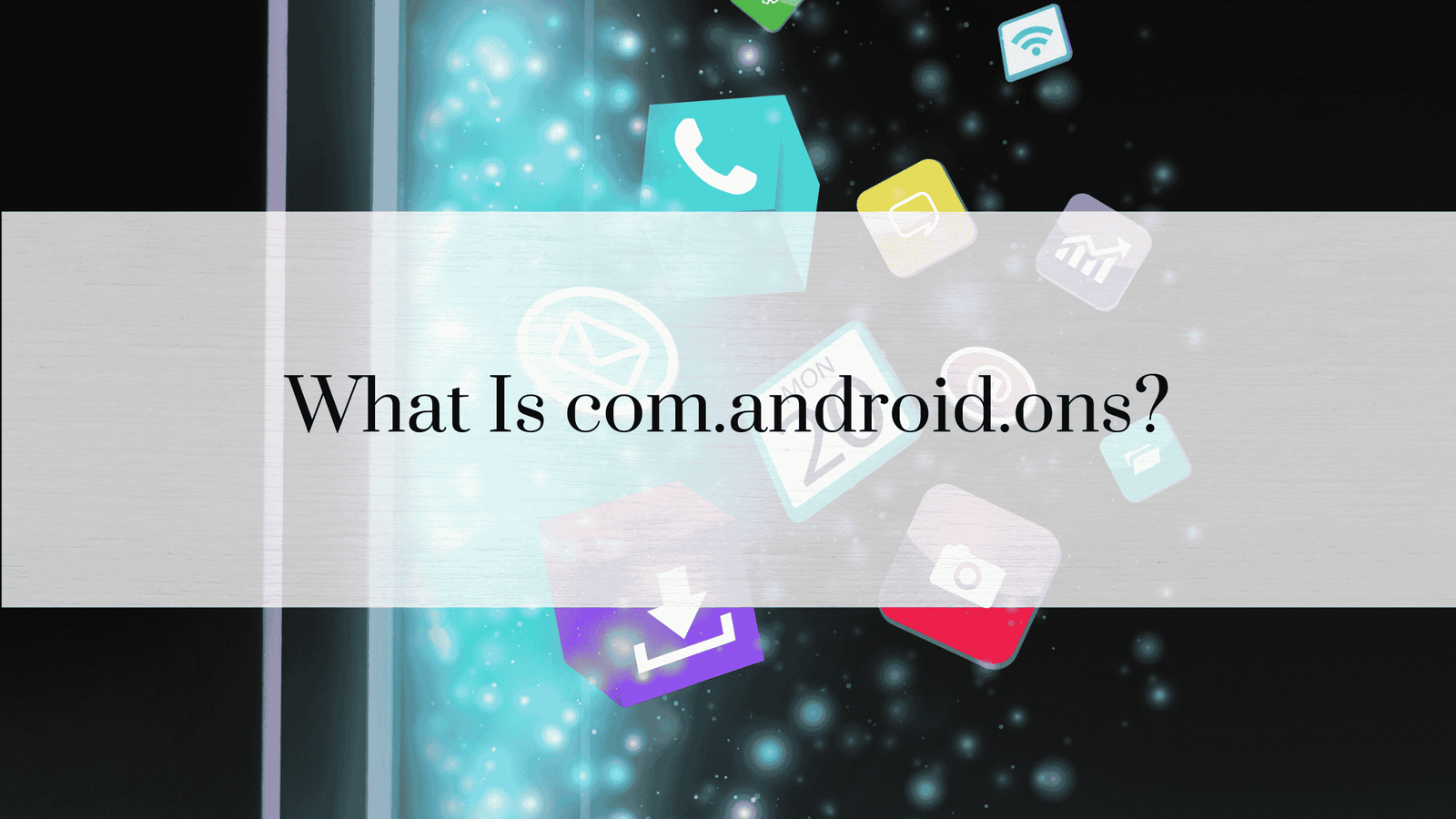What is com.google.android.apps.maps?
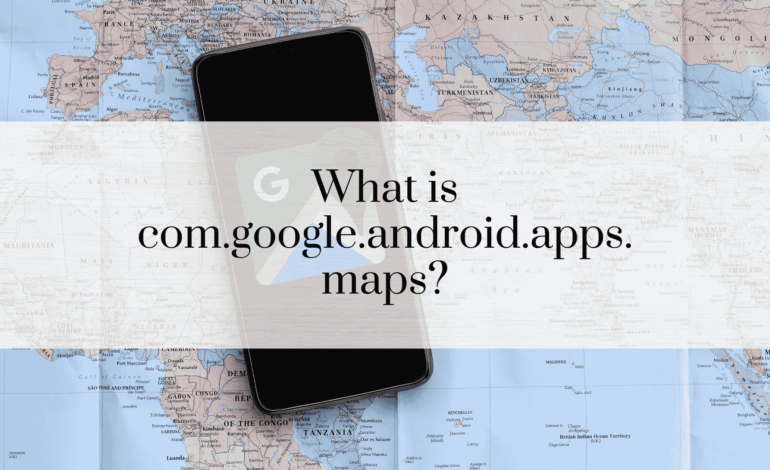
In today’s fast-paced world, navigation has become an essential part of our daily lives. One of the key tools enabling this is the ubiquitous Google Maps app. On Android devices, the package identifier for this application is com.google.android.apps.maps. Understanding its functionality and features can offer insights into how technology is transforming navigation and location-based services.
What is com.google.android.apps.maps?
com.google.android.apps.maps is the package name for the Google Maps application on Android. This identifier is part of the Android ecosystem, allowing the operating system to manage and interact with the app efficiently. Google Maps provides robust navigation, local business discovery, and real-time traffic updates. Its integration with other Google services, like Google Search and Google Assistant, further enhances its utility.
Importance of Google Maps App
Google Maps has evolved beyond a simple navigation tool. Today, it plays a crucial role in urban planning, disaster response, and personal travel management. Whether you are navigating a new city, finding the quickest route to work, or locating the nearest restaurant, Google Maps has become an indispensable tool for millions worldwide.
Features of Google Maps
Google Maps offers an extensive suite of features, including:
- Turn-by-Turn Navigation: Real-time guidance with voice instructions.
- Live Traffic Updates: Information on road congestion, accidents, and delays.
- Offline Maps: Download maps for navigation without an internet connection.
- Street View: Explore places through panoramic imagery.
- Local Business Integration: Discover and review local businesses.
- Public Transport Schedules: Plan trips using buses, trains, and other public transit.
Historical Background
Launched in 2005, Google Maps initially focused on web-based navigation. Over the years, it expanded to include satellite imagery, street-level views, and live traffic updates. With the rise of smartphones, Google Maps became a mobile powerhouse, reshaping how people interact with their environment.
How com.google.android.apps.maps Works
Core Components
The app operates by leveraging several core components:
- GPS Integration: Determines your exact location.
- API Services: Allows third-party apps to access Maps functionalities.
- User Data: Enhances personalized experiences through data analysis.
Cloud-Based Functionality
Google Maps relies heavily on cloud computing to store and update data. This enables real-time traffic updates, accurate route planning, and seamless synchronization across devices.
Benefits of Using Google Maps
Ease of Navigation
Google Maps simplifies navigation by offering multiple route options, including the fastest or most scenic paths.
Planning and Discovery
From planning a road trip to discovering new restaurants, Google Maps is a versatile tool. Users can explore local businesses, check customer reviews, and make informed decisions.
Accessibility and Inclusivity
Google Maps includes features like wheelchair-accessible routes, ensuring it caters to users with diverse needs.
Privacy Concerns
Like any location-based service, Google Maps raises privacy questions. Google collects data to improve user experience but offers several controls to protect user privacy.
Data Collection Policies
Google gathers data such as location history, search queries, and route preferences. However, this data collection complies with strict privacy policies.
User Control
Users can manage their data by adjusting location permissions, deleting location history, and disabling tracking features.
Compatibility and Integration
Google Maps is designed to work seamlessly across various platforms.
Android Auto and Wear OS
The app extends its functionality to car infotainment systems and smartwatches, offering a hands-free experience.
Integration with Third-Party Apps
Google Maps integrates with services like Uber, food delivery platforms, and fitness apps to enhance user experience.
READ: How to Fix “com.google.process.gapps has stopped”
Tips for Efficient Use
To maximize Google Maps’ potential:
Customizing Maps
Users can create personalized lists, share locations, and set preferences for a tailored experience.
Offline Mode Usage
Downloading maps ensures you can navigate even in areas with poor network coverage.
Troubleshooting Common Issues
Despite its reliability, users may occasionally encounter problems.
Clearing Cache and Data
Clearing the app’s cache or data can resolve common performance issues like slow loading or inaccurate location tracking.
Reinstalling the App
Reinstalling Google Maps can fix persistent bugs and restore optimal functionality.
Frequently Asked Questions (FAQs)
Is com.google.android.apps.maps necessary?
Yes, it is crucial for users who rely on Google Maps for navigation and location-based services.
How to update Google Maps?
Visit the Google Play Store, search for Google Maps, and tap “Update” to install the latest version.
Can I use Google Maps offline?
Yes, users can download maps and access them without an internet connection.
How to manage location permissions?
Go to your device’s settings, select “Apps,” find Google Maps, and adjust location permissions as needed.
Does Google Maps consume a lot of data?
The app uses data for real-time updates, but you can minimize usage by enabling offline mode.
What should I do if Google Maps crashes?
Clear the cache, restart the device, or reinstall the app to resolve the issue.
Conclusion – com.google.android.apps.maps
com.google.android.apps.maps represents more than just a navigation tool; it embodies how technology can make our lives easier and more connected. From finding the quickest route to discovering new places, Google Maps continues to be a valuable asset for users worldwide.