Fingerprint recognition technology has become integral to modern devices, giving a convenient and secure way to unlock phones, laptops, and other gadgets. However, there are times when this technology fails, leading to frustration and inconvenience.”Fingerprint Not Working” In this guide, we’ll explore the reasons behind fingerprint recognition issues and provide detailed solutions to ensure your fingerprint sensor works flawlessly.
Understanding Fingerprint Recognition Technology
How Fingerprint Scanners Work
Fingerprint scanners use biometric technology to identify and verify an individual’s identity based on unique fingerprint patterns. These patterns are converted into digital data and matched against stored data to grant access.
READ ALSO: IMS Service has Stopped: Troubleshooting and Prevention Guide
Types of Fingerprint Scanners
- Optical Scanners: Capture a visual image of the fingerprint using light.
- Capacitive Scanners: Measure electrical signals to create a digital image of the fingerprint.
- Ultrasonic Scanners: Use sound waves to generate a detailed 3D map of the fingerprint.
Common Uses of Fingerprint Recognition
Fingerprint idintification is widely used in smartphones, laptops, security systems, and workplace attendance tracking systems.
Common Issues with Fingerprint Scanners
Fingerprint Not Recognized
- Dirty or wet fingers
- Sensor malfunctions
- Software glitches
Slow Response Time
- Low-quality sensors
- Software processing delays
- Hardware compatibility issues
Intermittent Functionality
- Partial fingerprint registration
- Sensor wear and tear
- Environmental factors affecting the sensor
How to fix “Fingerprint Not Working”
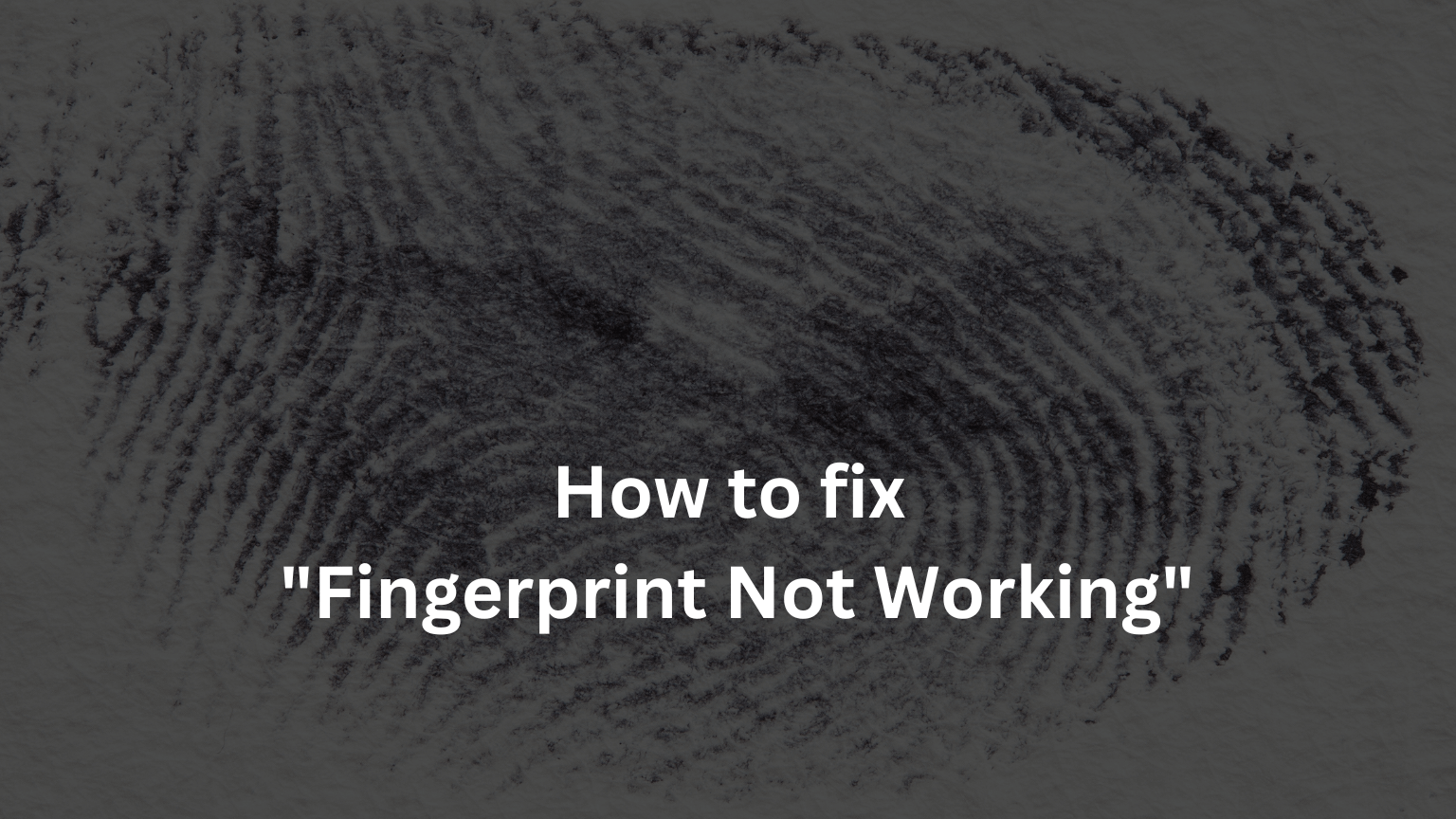
Cleaning the Fingerprint Sensor
Ensure that both your finger and the sensor are clean and dry. softly clean the sensor with a soft cloth.
Re-registering Your Fingerprint
Re-registering your fingerprint can resolve recognition issues. Delete the existing fingerprint data and register your fingerprint anew.
Updating Device Software
Check for any software updates for your mobile phone. Manufacturers often release updates to fix bugs and improve fingerprint sensor performance.
Restarting Your Device
A simple restart can sometimes resolve temporary glitches affecting the fingerprint sensor.
READ: How to Fix Mobile Network State Disconnected?
Advanced Solutions for Persistent Issues
Calibrating the Fingerprint Sensor
Some devices allow you to calibrate the fingerprint sensor for improved accuracy. Refer to your device’s manual for specific instructions.
Factory Reset
As a last resort, consider going to a factory reset. This will erase all data on your phone, so back up important information first.
Professional Repair Services
It may be a hardware issue if none of the troubleshooting steps work. Contact the device manufacturer or a professional repair service.
Preventing Future Fingerprint Recognition Problems
Regular Maintenance
Regularly clean your device and keep the fingerprint sensor free from dirt and debris.
Optimal Finger Placement
Ensure you place your finger correctly on the sensor for consistent recognition. Avoid using the edge of your finger or partial prints.
Protective Measures
Use screen protectors and cases that do not interfere with the fingerprint sensor.
FAQs – Fingerprint Not Working!
Why is my fingerprint not working after an update?
- Software updates can sometimes reson compatibility issues with the fingerprint sensor. Check for further updates, or try re-registering your fingerprint.
Can a fingerprint sensor be repaired?
- Yes, a faulty fingerprint sensor can often be repaired. Contact your device’s manufacturer or a professional repair service.
Why does my fingerprint sensor only work sometimes?
- Intermittent functionality can be due to partial fingerprint registration, sensor wear, or environmental factors affecting the sensor.
How often should I clean my fingerprint sensor?
- Clean your fingerprint sensor regularly, especially if it is becoming less responsive. Aim for at least once a week.
Is fingerprint recognition safe?
- Yes, fingerprint recognition is generally safe and secure. It provides a unique, difficult-to-replicate biometric authentication method.
Can I use a fingerprint sensor with wet fingers?
- Wet fingers can affect the accuracy of the fingerprint sensor. Ensure your fingers are dry before using the sensor.
SEE: Message Blocking is Active: A Comprehensive Guide to Understanding and Resolving This Common Issue
Conclusion – Fingerprint Not Working!
Fingerprint recognition issues can be frustrating, but with the proper troubleshooting steps, you can restore functionality and enjoy the convenience of biometric authentication. You can keep your devices secure and operational by understanding the common causes and solutions for fingerprint problems. Remember to maintain your fingerprint sensor regularly and update the latest software to prevent future issues.