What is HwModuleTest Samsung App?
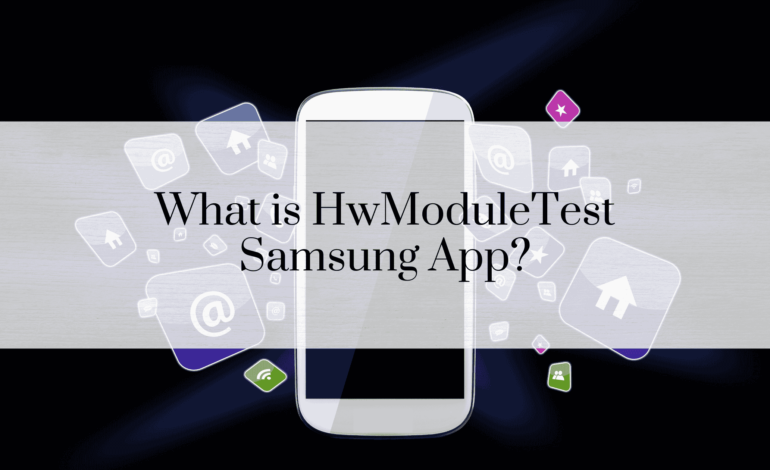
- PublishedNovember 15, 2024
The HwModuleTest Samsung App is a diagnostic utility embedded in Samsung devices, providing a suite of tests to check and verify the performance of hardware components. This app is particularly useful for technicians and tech-savvy users looking to diagnose hardware issues efficiently.
What is HwModuleTest Samsung App?
HwModuleTest is a pre-installed diagnostic tool found on most Samsung smartphones and tablets. It allows users to run detailed tests on various hardware components through a hidden menu accessible by dialing #0# in the phone’s dialer. This feature offers a streamlined way to assess device functionality without the need for third-party apps.
Key Features and Functionalities
- Display Diagnostics
- Evaluate screen color accuracy, pixel functionality, and backlight uniformity.
- Detect dead pixels using RGB and dimming tests.
- Touchscreen Testing
- Tests screen responsiveness by requiring users to trace patterns, helping identify areas of unresponsiveness.
- Camera and Audio Evaluation
- Run tests on rear and front cameras by capturing sample images.
- Verify audio performance through speaker, microphone, and earpiece tests.
- Sensor Testing
- Includes tests for accelerometer, gyroscope, magnetometer, heart rate monitor, and fingerprint scanner.
- Additional options for testing proximity and light sensors ensure these are calibrated and functioning correctly.
- Battery and Vibration Tests
- Measure battery health and functionality.
- Test vibration motor integrity to ensure haptic feedback works properly.
- Hardware Button Tests
- Confirm the functionality of hardware buttons, including volume and power keys, by detecting their responsiveness.
How to Access and Use HwModuleTest
Accessing HwModuleTest is simple:
- Open the dialer and input #0#.
- The diagnostic menu will appear, displaying various test options.
- Select a test, such as “Mega Cam” for camera diagnostics or “Touch” for touchscreen responsiveness.
Each test provides real-time results, helping users quickly identify and address potential issues.
Practical Applications
- Troubleshooting and Diagnostics
- When a device exhibits hardware malfunctions, HwModuleTest serves as a first line of investigation.
- Issues like screen flickering, speaker distortion, or sensor failure can be pinpointed with precision.
- Pre-Purchase Testing
- When buying a second-hand Samsung device, running these tests can confirm the hardware’s integrity.
- Support for Technicians
- Repair centers rely on this tool to diagnose hardware problems before undertaking repairs.
Common Issues and Solutions
Occasionally, users may encounter problems with the HwModuleTest app:
- App Crashes or Unresponsiveness: Restarting the device or clearing the app’s cache often resolves this.
- Unavailable Tests: Some older Samsung models may not support all diagnostic features.
- System Conflicts: Ensuring that the device runs the latest software version helps mitigate compatibility issues.
Is HwModuleTest Safe?
The HwModuleTest app is an official Samsung tool, ensuring its safety and reliability. It doesn’t require extensive permissions and doesn’t access or modify personal data. Moreover, it operates in a read-only mode, which means it won’t alter your device’s settings or hardware functionality.
Conclusion
HwModuleTest Samsung App is an essential tool for diagnosing hardware issues and ensuring the optimal performance of your Samsung device. Whether you’re troubleshooting a malfunction or verifying a second-hand purchase, this app offers a comprehensive testing solution. It stands as a testament to Samsung’s commitment to providing reliable diagnostic tools for its users.







