Message Blocking is Active: A Comprehensive Guide to Understanding and Resolving This Common Issue

Have you ever tried to send a text message only to receive an error message stating, “Message blocking is active”? This issue can be both frustrating and perplexing, especially if you need clarification on why it’s happening or how to fix it. In this comprehensive guide, we’ll delve into the reasons behind this error, provide step-by-step solutions to resolve it, and offer tips to prevent it from occurring.
What Does “Message Blocking is Active” Mean?
Message blocking is active, indicating that your text message cannot be sent or received. This error message can show for many reasons, which we’ll explore in detail.
Common Reasons for “Message Blocking is Active”
Network Restrictions
Network providers sometimes impose restrictions on specific messages or services, leading to this error.
Account Issues
Your account might have limitations or unpaid bills that restrict message services.
Device Settings
Incorrect device settings can lead to message blocking.
Service Plan Limitations
Some service plans do not include messaging services or have specific restrictions.
Blocked Contacts
Messages will be blocked if you or the recipient have blocked each other’s numbers.
How to Resolve “Message Blocking is Active”
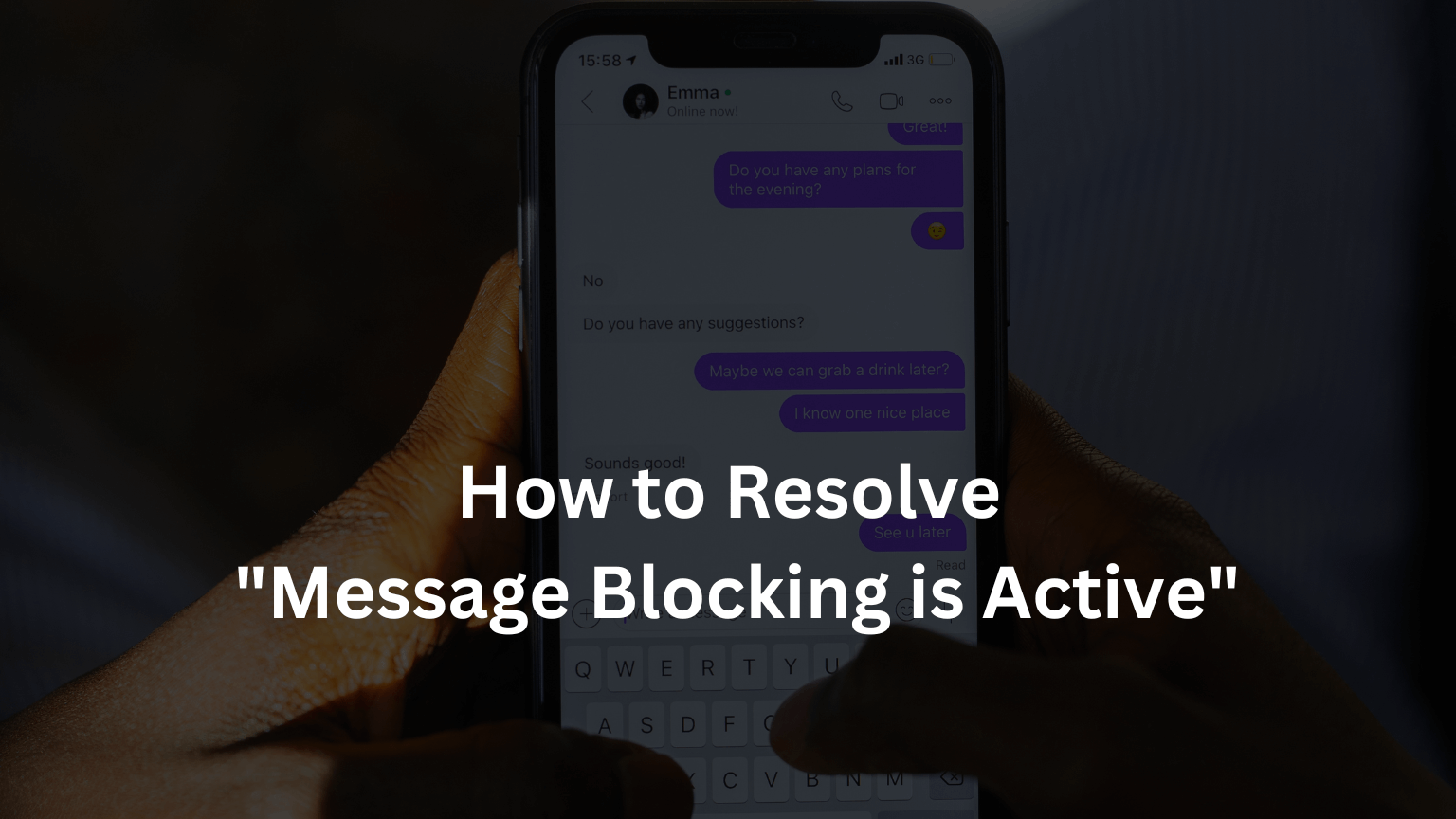
Check Network Connection
Ensure you have a stable network connection. A weak signal can cause messaging issues.
Review Account Status
Verify that your account is active and bills are paid. Contact your service provider if needed.
Adjust Device Settings
Check your device’s message settings to ensure they are correctly configured.
Update Service Plan
Ensure your service plan includes messaging services and adjust if necessary.
Unblock Contacts
Check if the recipient’s number is blocked on your device and unblock if necessary.
Steps to Prevent “Message Blocking is Active” in the Future
Regular Account Maintenance
Keep your account in good standing by paying bills on time and monitoring usage limits.
Stay Updated
Regularly update your device and messaging apps to avoid compatibility issues.
Configure Settings Properly
Ensure your device settings are correctly configured to support messaging services.
Choose the Right Plan
Select a service plan that meets your messaging needs and includes adequate allowances.
READ ALSO: Restricted Phone Call:
Understanding Network Restrictions and How to Navigate Them
Types of Network Restrictions
Learn about network restrictions that can cause messaging issues, including content filters and international texting limits.
How to Lift Network Restrictions
Steps to request your network provider to lift any unnecessary restrictions on your messaging services.
Account Issues: Identifying and Resolving Them
Common Account Issues
Explore typical account-related problems that lead to message blocking and how to identify them.
Solutions to Account Issues
Practical solutions to account-related issues include contacting customer support and managing account settings.
Device Settings: Optimal Configurations for Messaging
Default Messaging App
Ensure you are using the default or compatible messaging app for your device.
Message Settings
Adjust message settings such as SMS and MMS preferences to enable smooth messaging.
Software Updates
Keep your phone’s software updated to the latest version to prevent compatibility issues.
Service Plan Limitations: Understanding and Overcoming Them
Reviewing Your Plan
Learn how to review your service plan details to understand its limitations.
Upgrading Your Plan
Steps to upgrade your service plan to include more comprehensive messaging services.
Alternative Messaging Options
Explore alternative messaging apps that can bypass service plan limitations.
Blocking and Unblocking Contacts
How to Block Contacts
A guide on how to block contacts on various devices and messaging apps.
How to Unblock Contacts
Step-by-step instructions on unblocking contacts to resolve message-blocking issues.
SEE NOW: Invalid SIM Card
FAQs
What does “Message blocking is active” mean?
- This error means your message cannot be sent or received due to network restrictions, account issues, device settings, service plan limitations, or blocked contacts.
How can I fix “Message blocking is active”?
- To resolve this problem, check your network connection, review your account status, adjust device settings, update your service plan, and unblock contacts.
Why do I see “Message blocking is active” on my phone?
- You might see this message due to network restrictions, unpaid bills, incorrect device settings, service plan limitations, or blocked contacts.
Can my service provider help with “Message blocking is active”?
- Contacting your service provider can help resolve account-related issues and lift network restrictions.
Is there a way to prevent “Message blocking is active” from happening?
- Regularly maintaining your account, updating your device and apps, configuring settings properly, and choosing the right service plan can prevent this issue.
Do alternative messaging apps help with “Message blocking is active”?
- Yes, alternative messaging apps can sometimes bypass service plan limitations and network restrictions, allowing you to send messages.
Conclusion – Message Blocking is Active!
Understanding and resolving the “Message blocking is active” issue requires a comprehensive approach, from checking your network connection to reviewing account status and device settings. By following the steps outlined in this guide, you can effectively troubleshoot and prevent this standard messaging error, ensuring smooth and uninterrupted communication.







