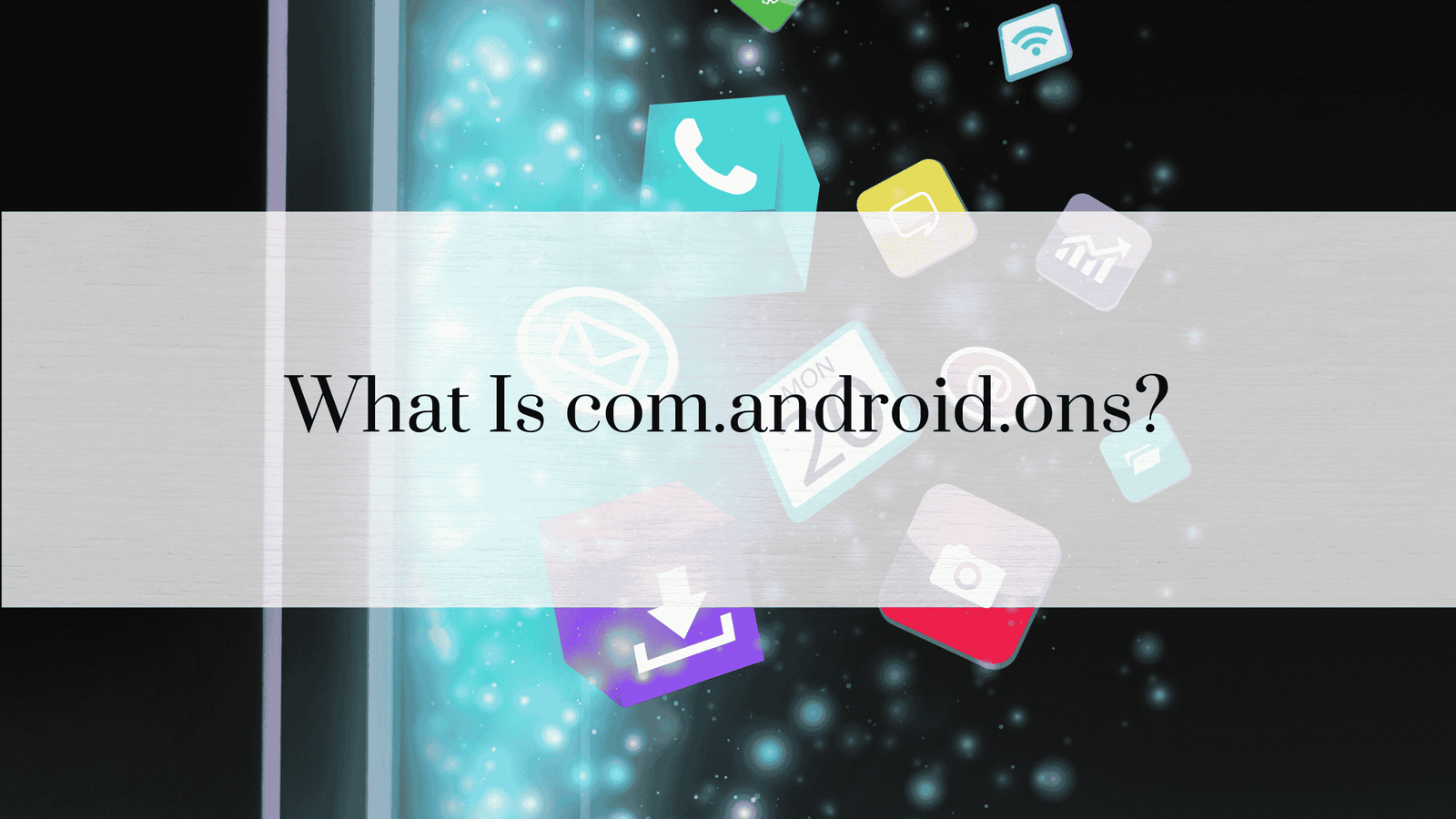Why Does YouTube Keep Pausing?

YouTube is a popular platform for watching videos, but it can be frustrating when videos pause unexpectedly. This problem can arise from various factors, including network problems, device settings, and YouTube’s features. Understanding the causes and solutions can enhance your viewing experience. Let’s see Why Does YouTube Keep Pausing?
Common Reasons for YouTube Pausing
Network Connection Issues
Network problems are one of the primary causes of YouTube video pausing. This can stem from slow internet speeds, unstable Wi-Fi connections, or ISP throttling.
Device Performance
The performance of your device significantly impacts video playback. Insufficient RAM, lack of storage, overheating, and background processes can all contribute to YouTube pausing.
Browser or App Problems
Using an outdated browser or app, a corrupted cache, and problematic extensions or add-ons can interfere with YouTube playback.
YouTube Settings
YouTube’s settings, such as the auto-pause feature and quality settings, can cause videos to pause. Features available to YouTube Premium users can additionally impact playback.
READ: IMS Service has Stopped: Troubleshooting and Prevention Guide
Network Connection Issues
Slow Internet Speed
A slow internet connection can reson buffering and pausing. Streaming videos require a good amount of bandwidth, and if your connection is too slow, YouTube may pause to buffer the video.
Unstable Wi-Fi Connection
An unstable Wi-Fi connection can interrupt data flow, causing YouTube videos to pause frequently. This can be due to your distance from the router, interference, or other network users consuming bandwidth.
ISP Throttling
Internet Service Providers (ISPs) may throttle or limit your internet speed during peak times or if you exceed a data cap, leading to slower speeds and paused videos.
Device Performance
Insufficient RAM or Storage
Devices with low RAM or insufficient storage can need help to handle video playback, leading to frequent pauses. Closing background apps and freeing up storage can improve performance.
Overheating Devices
Overheating can cause devices to throttle performance to cool down, resulting in video pauses. Ensuring proper ventilation and avoiding extensive use during charging can help.
Background Processes
Multiple background processes can consume system resources, affecting video playback. Managing these processes and closing unnecessary applications can enhance performance.
Browser or App Problems
Outdated Browser or App
Using an outdated browser or app can lead to compatibility issues with YouTube. Keeping your browser and YouTube app updated ensures optimal performance.
Corrupted Cache
A corrupted cache can cause various playback issues. Clearing the cache regularly can resolve these problems.
Extensions and Add-ons
Specific browser extensions and add-ons can interfere with YouTube playback. Disabling or removing problematic extensions can prevent videos from pausing.
YouTube Settings
Auto-Pause Feature
YouTube’s auto-pause feature can activate when it detects inactivity, such as when there are no mouse movements. Adjusting these settings can prevent unexpected pauses.
Quality Settings
High-quality settings require more bandwidth. If your connection isn’t fast enough, lowering the video quality can help prevent pauses.
YouTube Premium Features
YouTube Premium offers features like background play, which can sometimes cause pausing if not configured correctly.
Solutions to Prevent Pausing
Improving Internet Connection
- Upgrade your internet plan for higher speeds.
- Use a wired connection instead of Wi-Fi for a more stable connection.
- Place your router in a central location to reduce interference.
Device Optimization
- Close unwanted background apps to free up system resources.
- Regularly update your device’s software and clear out unused files.
- Ensure your device is well-ventilated to prevent overheating.
Browser and App Maintenance
- Keep your browser and YouTube app up to date.
- Regularly clear your browser and app cache.
- Disable or remove extensions that interfere with playback.
Adjusting YouTube Settings
- Turn off the auto-pause feature in YouTube settings.
- Lower the video quality to match your internet speed.
- Configure YouTube Premium features correctly.
SEE: Android is Starting Optimizing App: How to fix?
FAQs – Why Does YouTube Keep Pausing?
Why does YouTube keep pausing even with a good internet connection?
- Even with a good connection, device performance, browser issues, or YouTube settings can cause pausing.
How can I stop YouTube from auto-pausing?
- Adjust the auto-pause settings in YouTube or use browser extensions that prevent auto-pause.
Why does YouTube pause when I’m not touching my device?
- YouTube may pause if it detects inactivity. Adjust the settings to prevent this, or keep your device active.
Can background apps cause YouTube to pause?
- Yes, background apps can consume system resources, leading to pauses. Closing unnecessary apps can help.
Does YouTube Premium prevent pausing issues?
- YouTube Premium offers features that enhance playback, but proper configuration is necessary to avoid pausing.
How can I improve YouTube playback on my device?
- Improving internet speed, optimizing device performance, and maintaining browser and app updates can enhance playback.
Conclusion – Why Does YouTube Keep Pausing?
Understanding why YouTube pauses and implementing the suggested solutions can significantly enhance your video-watching experience. You can enjoy uninterrupted video playback by addressing network issues, optimizing your device, maintaining your browser or app, and adjusting YouTube settings.