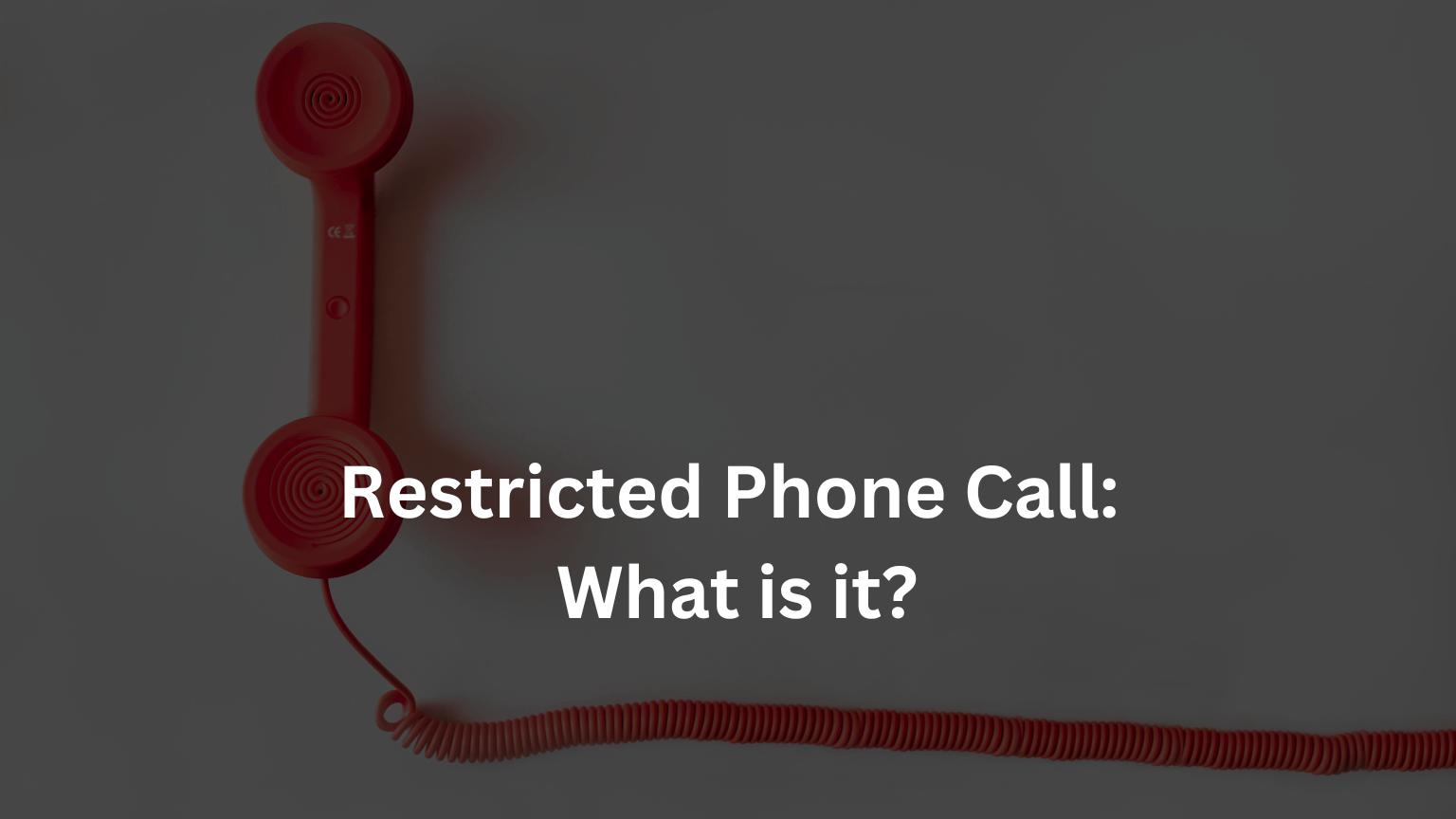Why My Android Phone Doesn’t Ring When Someone Calls Me!

Are you missing important calls because your Android phone doesn’t ring? This common issue can be frustrating, mainly if you rely on your phone for crucial communications. This comprehensive guide will explore why your Android phone might not be ringing and provide practical solutions to fix the problem.
Common Causes : ” Why My Android Phone Doesn’t Ring When Someone Calls Me”
There are several reasons why your Android phone may not ring. It could be happen to software glitches, misconfigured settings, network issues, or even hardware problems. Identifying the cause is the 1 step towards fixing it.
Software Glitches
Software glitches are temporary bugs or issues preventing your phone from functioning correctly. Ensuring your phone’s software is up-to-date can mitigate these problems. If the issue persists, a factory reset might be necessary.
Do Not Disturb Mode
The Do Not Disturb mode silences calls, alerts, and notifications. Check if this mode is activated on your phone. Customizing the Do Not Disturb mode settings allows you to receive calls from specific contacts while muting other notifications.
Silent Mode
Silent mode is another common culprit. Ensure that your phone isn’t set to silent mode. If it is, switch it off to resume regular ringing.
Volume Settings
Incorrect volume settings can mute your phone’s ringer. Adjust the mobile volume settings to ensure that the ringer volume is turned up. Sometimes, the volume buttons might not function correctly, so checking the settings manually is advisable.
Network Issues
Network issues can affect call reception. Check your phone’s signal strength and consider switching to aeroplane mode for a few seconds to reset the network connection. If there’s a network outage, contacting your service provider is necessary.
Settings Misconfiguration
Incorrect settings, such as a wrongly set ringtone or low ringtone volume, can cause your phone not to ring. Make sure your ringtone is set correctly, and the volume is adequate.
Application Conflicts
Third-party applications can interfere with your phone’s functionality. Review the apps installed on your phone, especially those with permissions to manage calls or notifications. Uninstall or turn off any problematic apps to see if they resolve the issue.
Hardware Issues
Physical damage to your phone’s speaker or microphone can prevent it from ringing. Check your phone for any detail of damage, and consider getting it repaired if necessary.
Notification Settings
Check the notification settings for individual apps and the system. Sometimes, app-specific settings might override the general settings, causing your phone not to ring for specific notifications.
Third-Party Apps Interference
Certain third-party apps might cause conflicts. Testing your phone in safe mode can help identify if a third-party app is the cause. If the phone rings in safe mode, then an app is likely causing the issue.
Custom Ringtones and Their Issues
Custom ringtones might be corrupted or incompatible formats. Switching back to a default ringtone can help determine if this is the cause.
Bluetooth Connectivity
If your phone is connected with a Bluetooth device, calls might be routed to that device instead of your phone’s speaker. Ensure your Bluetooth settings are configured correctly, or disconnect from Bluetooth devices to check if your phone rings.
Battery Optimization Settings
Battery optimization settings might restrict background activities, including ringing. Review these settings to ensure they aren’t affecting your phone’s ability to ring.
SIM Card Problems
A misaligned or damaged SIM card can disrupt your phone’s ability to receive calls. Reinsert the SIM card or replace it if necessary. If the problem persists, contact your carrier for additional support.
Updating Phone Software
Keeping your phone’s software updated is crucial for optimal performance. Mobile Updates often include bug fixes and improvements that can resolve ringing issues.
Factory Reset
If all this fails, a factory reset can resolve persistent issues. Before performing a factory reset, make sure to back up your data.
Safe Mode Diagnostics
Entering safe mode can help determine if a third-party app is causing the issue. If your phone rings in safe mode, an app is likely the culprit.
Resetting Network Settings
Resetting network settings can resolve connectivity issues affecting your phone’s ability to receive calls. This step will erase saved Wi-Fi networks and passwords, so reconnect to networks afterwards.
Consulting Customer Support
If troubleshooting fails, customer support might need to be consulted. For practical assistance, please provide them with detailed information about the issue.
Preventive Measures
To prevent future issues, regularly update your phone’s software, avoid installing unnecessary third-party apps, and perform regular maintenance.
READ ALSO: How to Fix Mobile Network State Disconnected?
Conclusion – Why My Android Phone Doesn’t Ring When Someone Calls Me!
Understanding why your Android phone doesn’t ring when someone calls can help you take appropriate steps to fix the issue. From checking settings and software updates to seeking professional help, these solutions ensure your phone rings when needed.
FAQs – My Android Phone Doesn’t Ring When Someone Calls Me!
Why is my Android phone not ringing even though it’s not on silent?
- Your phone might be in Do Not Disturb mode, or a software glitch could affect the ringer.
How can I check if my Do Not Disturb mode is on?
- Go to Settings > Sound > Do Not Disturb and see if it’s enable.
Why doesn’t my phone ring for specific contacts?
- You might have set custom Do Not Disturb rules or contact-specific settings that mute calls from particular numbers.
Can a third-party app stop my phone from ringing?
- Yes, some apps can interfere with your phone’s ringer. Test in safe mode to identify if an app is causing the issue.
What should I do if my phone’s volume buttons are not working?
- You can check the volume settings manually in the settings menu or consider getting the buttons repaire if they physically damaged.
How do I reset my phone’s network settings?
- Go to Settings > System > Reset options > Reset Wi-Fi, mobile & Bluetooth.
READ ALSO: Restricted Phone Call: Understanding, Handling, and Managing Privacy Concerns