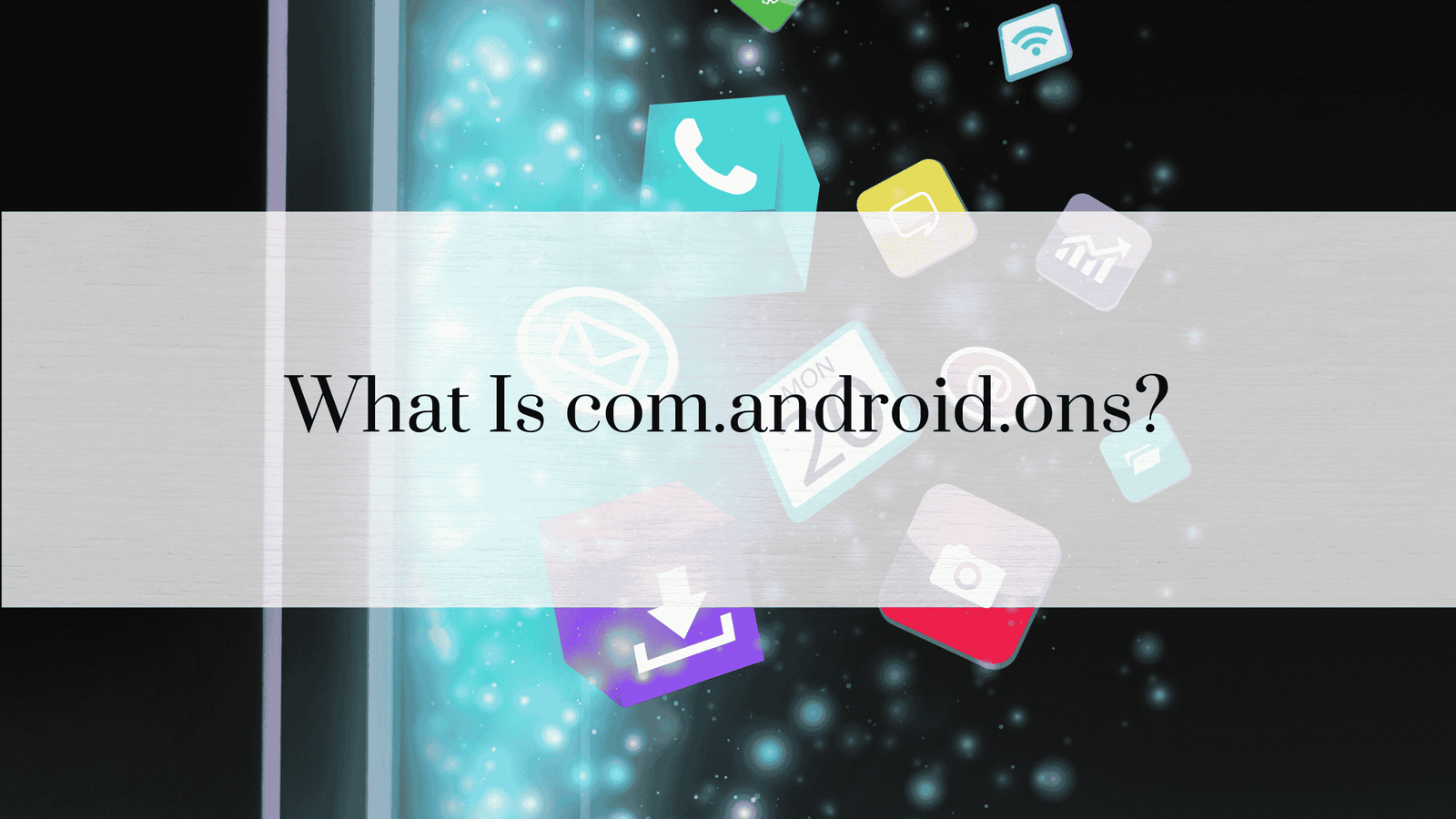How to Remove com.android.smspush?

Android devices come with various pre-installed apps and services, many of which are integral to the system’s smooth operation. Among these is com.android.smspush, a background service that often raises concerns among users. In this guide, we will explore what com.android.smspush is, why you might want to remove it, and how to do so safely.
Understanding com.android.smspush
What is com.android.smspush?
com.android.smspush is a system service responsible for handling SMS-related push notifications. It operates silently in the background, ensuring that SMS messages are delivered promptly, even when the main messaging app isn’t actively running.
Role of com.android.smspush in Android Devices
This service primarily interacts with the Android messaging system, ensuring that application-level processes related to SMS push notifications function as intended. Without it, some notifications may fail to appear or could be delayed.
Is com.android.smspush a Virus or Malware?
Despite misconceptions, com.android.smspush is not malware. It is a legitimate system component. However, like any system app, it can be exploited if your device is compromised by malicious software.
Why You Might Want to Remove com.android.smspush
Common Issues Associated with com.android.smspush
Some users report that com.android.smspush causes performance issues, such as increased battery consumption or system slowdowns. It can also consume data in the background, which might be concerning on limited data plans.
Potential Privacy Concerns
There are concerns that com.android.smspush could be leveraged for tracking or other privacy-invasive activities, especially if paired with third-party applications.
Performance Impact of com.android.smspush
On older devices or those with limited resources, the continuous operation of background services like com.android.smspush may strain performance, leading to lag or reduced responsiveness.
Is It Safe to Remove com.android.smspush?
Risks of Removing System Applications
System apps are often deeply integrated into the operating system. Removing them can lead to unintended consequences, such as system instability or the loss of critical functionality.
What Happens if You Remove com.android.smspush?
If you remove com.android.smspush, you may encounter issues with receiving SMS notifications or system errors, depending on your device’s configuration.
Methods to Disable com.android.smspush
Using Built-in Android Settings
You can often disable certain system services via your device’s settings:
- Go to Settings > Apps.
- Find com.android.smspush or your default SMS service.
- Select Disable (if available).
Disabling via Developer Options
Enabling Developer Options may provide additional settings to control background services:
- Navigate to Settings > About Phone.
- Tap on Build Number seven times to unlock Developer Options.
- Look for background service controls and disable comandroidsmspush.
How to Remove com.android.smspush Without Root
Using ADB Commands
ADB (Android Debug Bridge) allows users to manage apps on their devices without requiring root access.
Step-by-Step Guide to Using ADB
- Set Up ADB:
- Download and install the Android SDK Platform Tools.
- Enable USB Debugging on your device via Developer Options.
- Connect Your Device:
- Use a USB cable to connect your device to your PC.
- Run Commands:
- Open a terminal or command prompt.
- Enter the following command:
- This will remove the app for the current user.
How to Remove com android smspush With Root Access
Rooting Your Android Device
Rooting grants superuser access, allowing you to modify system files. While powerful, it voids warranties and can render your device unusable if done incorrectly.
Uninstalling System Apps with Root Access
- Use a file explorer app with root capabilities (e.g., Root Explorer).
- Navigate to the system app folder.
- Locate com android smspush and delete it.
Tools for Managing Android System Apps
Popular Third-party Apps for System App Management
Several apps help manage system apps effectively, including:
- Titanium Backup (for rooted devices)
- SD Maid
- App Inspector
Pros and Cons of Using System App Management Tools
While these tools offer convenience, they may also pose risks if misused. Ensure you understand the implications of changes made using such apps.
Restoring com.android.smspush if Needed
How to Reinstall com.android.smspush
You can restore comandroidsmspush by downloading the original APK from a trusted source or performing a system update.
Using a Factory Reset to Restore System Apps
A factory reset will reinstall all system apps, including com android smspush. Be sure to back up your data beforehand.
Troubleshooting Post-removal Issues
Fixing SMS-related Problems
If you experience issues with SMS notifications after removal, consider:
- Reinstalling the default messaging app.
- Using alternative messaging apps like Google Messages.
Resolving Bootloop Issues
In rare cases, removing system apps can cause bootloops. If this happens:
- Boot into Recovery Mode.
- Perform a factory reset or reinstall the firmware.
Best Practices for Managing System Apps
Keeping Your Android Device Secure
Avoid unnecessary modifications to system apps unless you fully understand the risks. Keep your device updated to the latest security patches.
When to Seek Professional Help
If you’re unsure about removing system apps, consult a professional to avoid potential damage to your device.
Frequently Asked Questions (FAQs)
What does com.android.smspush do?
It manages SMS push notifications on Android devices.
Is com.android.smspush necessary for my device?
While not always critical, it ensures smooth SMS functionality on most devices.
Can I reinstall com android smspush?
Yes, through APK files or a factory reset.
Will disabling com.android.smspush improve performance?
Potentially, especially on older devices with limited resources.
Is com android smspush malware?
No, it is a legitimate system service.
What are the risks of removing system apps?
You may encounter system instability or loss of critical functionality.
READ: What is com.android.stk Used For?
Conclusion
Managing system apps like com.android.smspush can improve your device’s performance and address privacy concerns, but it requires careful consideration. By following the methods outlined, you can safely disable or remove this service as needed.