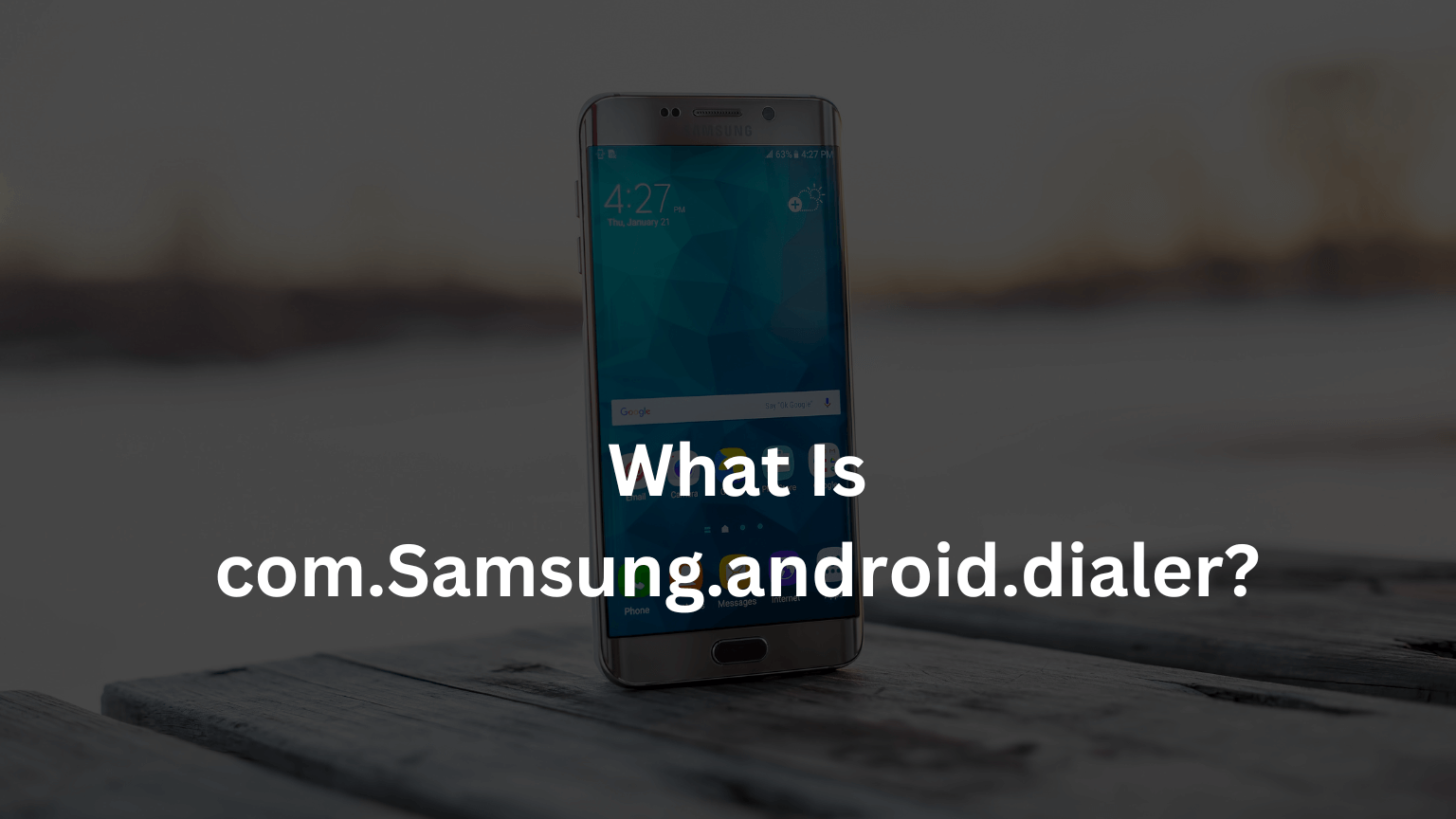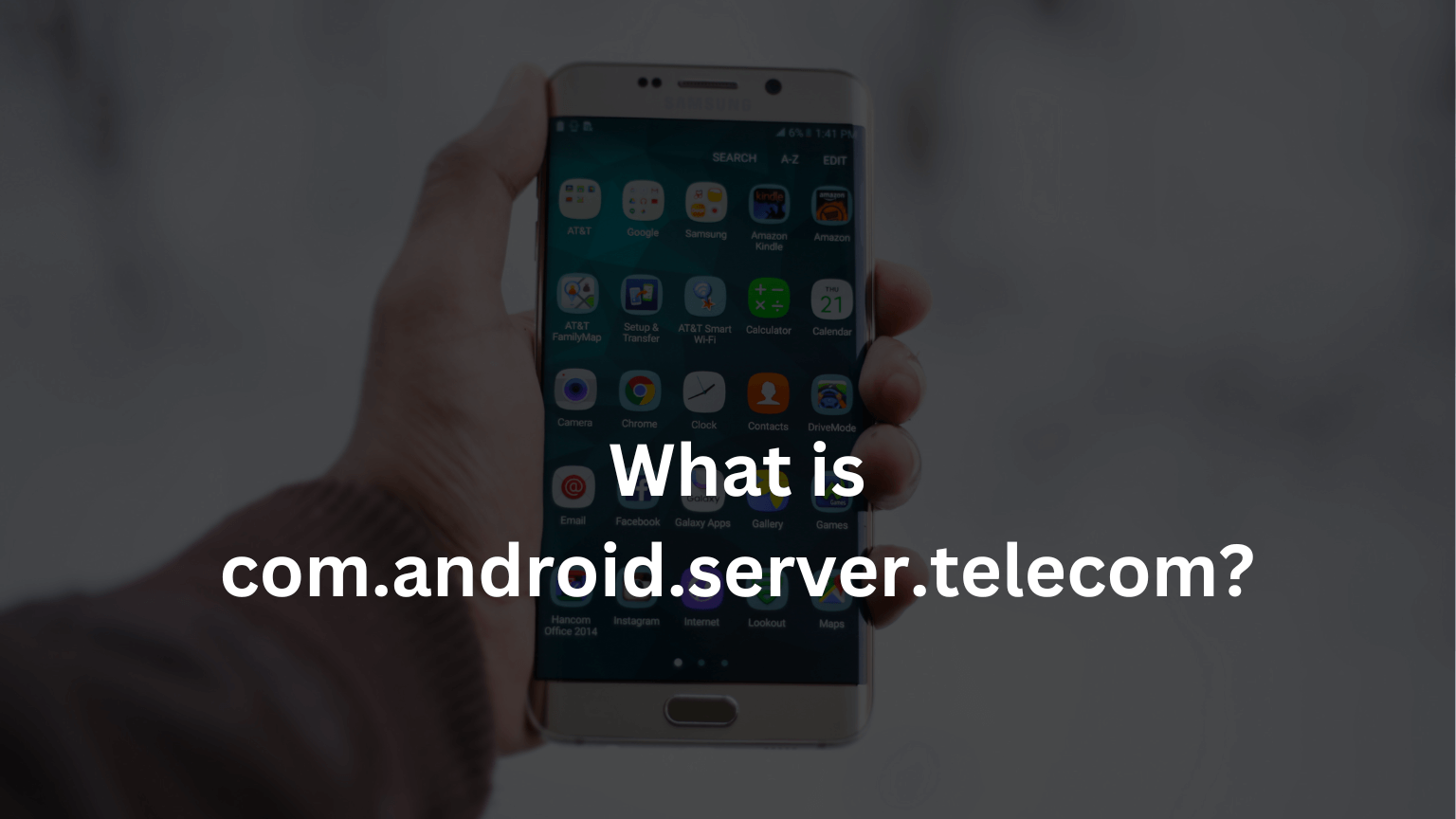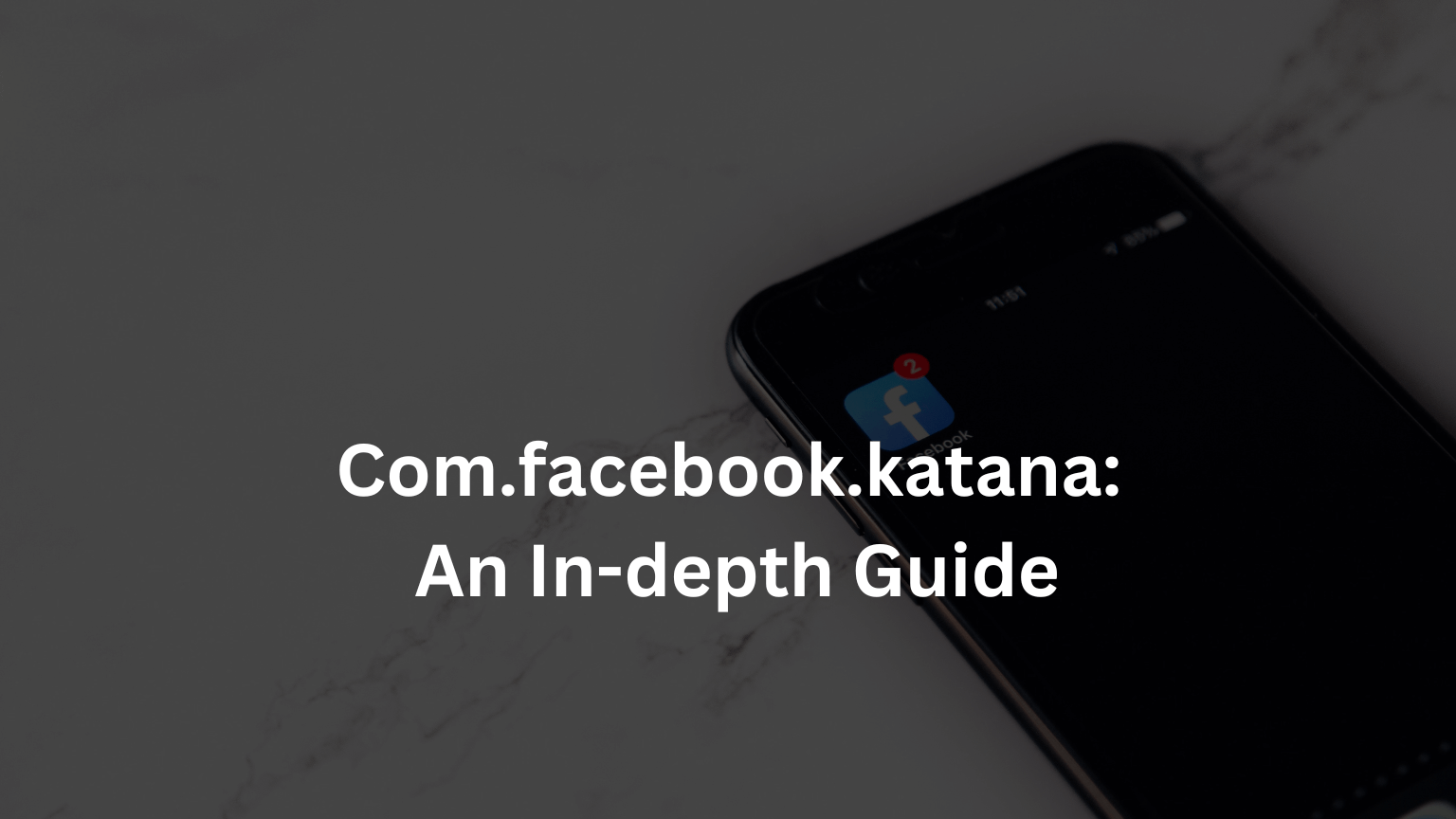What Is com.Samsung.android.dialer?
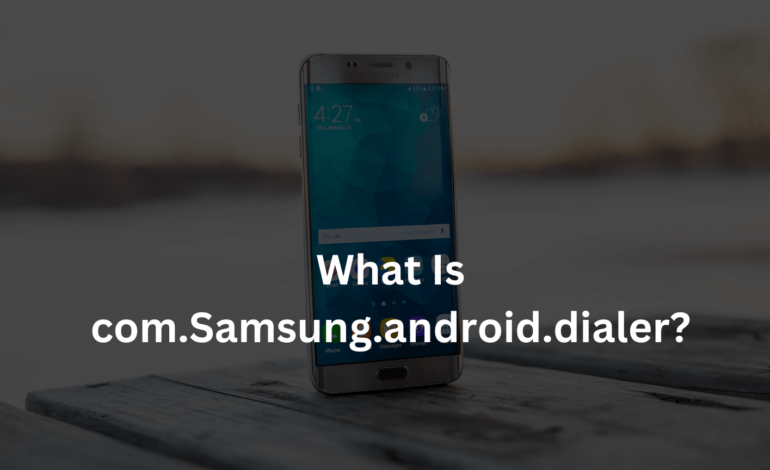
In smartphones, dialing and managing calls is a fundamental feature. A leading smartphone manufacturer, Samsung provides a specialized app called com.Samsung.android.dialer. This article delves into the intricacies of this app, exploring its features, functionality, and the benefits it offers users.
What Is com.Samsung.android.dialer?
com.Samsung.android.dialer is the default dialer application on Samsung devices. It handles all aspects of calling, from dialing numbers to managing contacts and call logs. This app is an integral part of the Samsung software ecosystem, providing a seamless and intuitive user experience for making and receiving calls.
READ: What is com.android.server.telecom?
Features of com.Samsung.android.dialer
Call Functionality
The primary function of com.Samsung.android.dialer is to facilitate calling. Users can easily dial numbers, access recent calls, and use features such as speed dial and contact favorites. The app ensures that making and receiving calls is straightforward and efficient.
Contact Management
Another critical feature is its robust contact management system. Users can store, edit, and organize their contacts within the app. This includes adding contact details such as phone numbers, emails, and addresses, making it easy to keep all essential information in one place.
Call Logs and History
Com. Samsung.android.dialer maintains a comprehensive log of all incoming, outgoing, and missed calls. This feature lets users keep track of their call history, which can be helpful for personal and business purposes.
Voicemail Integration
The app also integrates voicemail functionality, enabling users to receive and hear to voicemail messages directly from the dialer. This integration simplifies the process of managing voicemails without needing a separate app.
How com.Samsung.android.dialer Works
User Interface
The user interface of com.Samsung.android.dialer is designed to be user-friendly and intuitive. It features a clean layout with easy access to all primary functions, such as the dial pad, contacts, and call logs. The interface is optimized for both novice and experienced users.
Dialing Process
Dialing a number is as simple as entering it on the dial pad and pressing the call button. The app also supports advanced dialing options, such as adding extensions and using international dialing codes, providing a versatile dialing experience.
Integration with Other Apps
com.Samsung.android.dialer integrates seamlessly with other Samsung apps and services, such as contacts and messaging apps. This integration ensures users can access all necessary information and functions without switching between multiple apps.
Benefits of Using com.Samsung.android.dialer
Seamless Experience
I am using com.Samsung.android.dialer provides a seamless experience for Samsung users. The app is designed to work flawlessly with Samsung hardware and software, ensuring optimal performance and reliability.
Advanced Features
The app offers several advanced features, such as call blocking, caller ID, and spam detection. These features enhance the calling experience by providing additional functionality and protection against unwanted calls.
Samsung Ecosystem Integration
Being part of the Samsung ecosystem, com.Samsung.android.dialer integrates with other Samsung services and devices. This integration allows for features such as call continuity across devices and synchronized contact lists, enhancing the overall user experience.
Common Issues with com.Samsung.android.dialer
App Crashes
Some users may experience app crashes while using Com.Samsung.android.dialer. These crashes can be due to various reasons, such as software bugs or conflicts with other apps.
Call Connectivity Issues
Occasionally, users may face call connectivity issues, such as dropped calls or difficulty connecting to a call. These issues can stem from network problems or software glitches.
Voicemail Problems
Users might also need help with voicemail integration, such as not receiving voicemail notifications or needing help accessing voicemail messages.
READ NOW: Does *67 Still Work?
Troubleshooting com.Samsung.android.dialer
Clearing Cache and Data
One of the primary troubleshooting steps is clearing the app’s cache and data. This action can resolve many common issues by removing corrupted files and resetting the app to its default state.
Updating the App
Keeping the app updated is crucial for optimal performance. Updates often include bug fixes and mobile improvements that can address existing issues and enhance functionality.
Reinstalling the App
If problems persist, reinstalling the app can be an effective solution. This process involves uninstalling and reinstalling the app from the Samsung Galaxy Store or Google Play Store.
Security Aspects of com.Samsung.android.dialer
Data Privacy
Com. Samsung.android.dialer is designed with data privacy in mind. The app ensures that user data, such as contact information and call logs, is stored securely and not shared with unauthorized parties.
Call Encryption
To protect the privacy of calls, the app supports call encryption. This feature ensures that call data is transmitted securely, preventing eavesdropping and unauthorized access.
Permissions Management
To function correctly, the app requires specific permissions, such as access to contacts and the microphone. Users can manage these permissions through the device settings to ensure they only grant necessary access.
You are comparing com.Samsung.android.dialer with Other Dialers
Default Android Dialer
Compared to the default Android dialer, com.Samsung.android.dialer offers additional features and a more integrated experience for Samsung users. However, the default Android dialer may be preferred by those who use multiple Android devices from different manufacturers.
Third-Party Dialer Apps
Third-party dialer apps offer various features and customization options that may not be available in com.Samsung.android.dialer. However, they might need to integrate more seamlessly with Samsung devices and services.
Pros and Cons
Pros:
- Seamless integration with Samsung devices and services
- Advanced features like call blocking and spam detection
- User-friendly interface
Cons:
- Potential compatibility issues with non-Samsung devices
- Occasional app crashes and bugs
Customization Options in This App.
Theme and Appearance
Users can customize the theme and appearance of the dialer app to match their preferences. This includes changing the color scheme and selecting different layouts.
Custom Ringtones
The app allows users to set custom ringtones for different contacts, enabling personalized call alerts.
Contact Customization
Users can also customize contact details, such as adding photos, nicknames, and additional information, making managing and identifying contacts easier.
User Reviews and Feedback on Com Samsung Android Dialer
Positive Reviews
Many users appreciate the app’s seamless integration with Samsung devices and user-friendly interface. Positive reviews often highlight the advanced features and reliable performance.
Negative Reviews
Negative reviews typically focus on occasional app crashes and bugs. Some users also report issues with call connectivity and voicemail integration.
User Suggestions
Users often suggest additional features and improvements, such as better spam detection and more customization options. Samsung regularly considers this feedback to enhance the app.
Updates and Future of com.Samsung.android.dialer
Recent Updates
Recent updates to the app have focused on improving your phone performance, fixing bugs, and adding new features. These updates aim to provide a better user experience and address any issues.
Future Enhancements
Future enhancements may include additional customization options, improved spam detection, and enhanced integration with other Samsung services and devices.
Samsung’s Vision
Samsung’s vision for com.Samsung.android.dialer provides a comprehensive and reliable calling experience that integrates seamlessly with its ecosystem. The company aims to continue improving the app to meet user needs and expectations.
SEE: Why Does YouTube Keep Pausing?
FAQs
What is com.Samsung.android.dialer?
- It is the default dialer application on Samsung devices, responsible for managing calls, contacts, and logs.
Why does com.Samsung.android.dialer crash?
- App crashes can occur due to software bugs, conflicts with other apps, or corrupted files. Clearing the cache or reinstalling the app can help resolve these issues.
How do I update com.Samsung.android.dialer?
- You can update the app through the Samsung Galaxy Store or Google Play Store. Keeping the app updated ensures optimal performance and access to new features.
Can I customize com.Samsung.android.dialer?
- The app offers several customization options, including theme and appearance settings, custom ringtones, and contact customization.
Is com.Samsung.android.dialer secure?
- The app is designed with security in mind, featuring data privacy measures, call encryption, and permissions management to protect user information.
What are the benefits of using com.Samsung.android.dialer?
- Benefits include seamless integration with Samsung devices, advanced calling features, and a user-friendly interface.
Conclusion
com.Samsung.android.dialer is an influential and integral part of the Samsung smartphone experience. It provides a comprehensive solution for managing calls, contacts, and logs, offering numerous features and customization options. While it may encounter occasional issues, the app’s benefits and integration with the Samsung ecosystem make it a valuable tool for users.